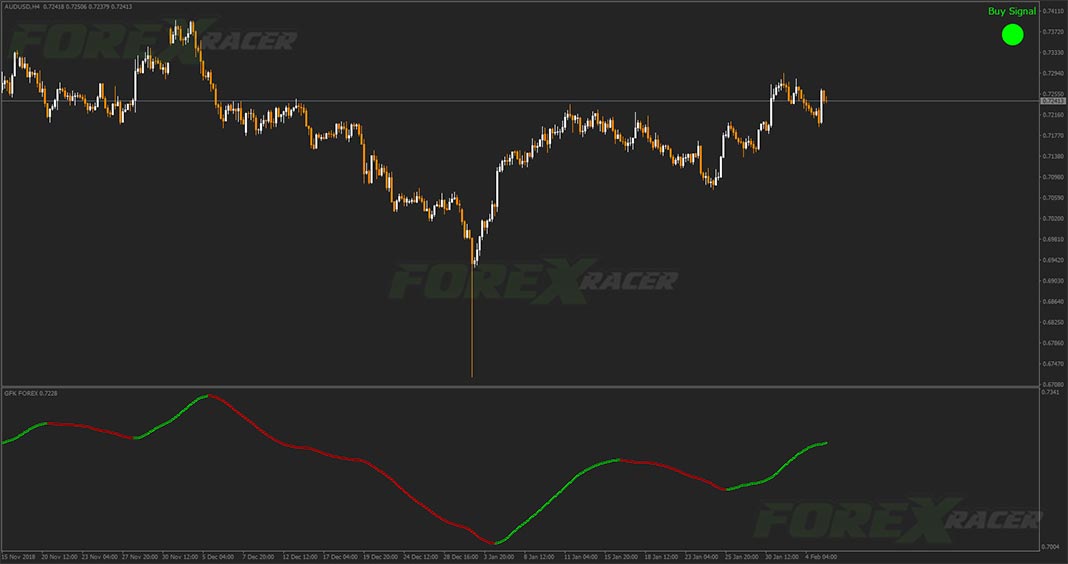
GFK Forex Indicator
MT4 Free DownloadGFK Forex Indicator is a simple and uncomplicated universal forex indicator for MetaTrader 4 (MT4) and you can feel free to use it with any currency pair and timeframe of your preferred choice. The indicator is a great fit for scalpers trading M5 to M30 time frames, for intraday traders utilizing H1 charts, and also for long term swing traders (H4, D1, W1, MN charts).
With additional filters, it can be a good indicator for reversal trading too.
This is a standalone trading tool but if you want, you can apply this indicator to your favorite and best proven trading system or strategy.
The indicator consists of two elements: a line placed below your main trading chart and a signal panel placed in the top right corner of the chart. Trading with the GFK indicator is exceptionally easy and simple, just take a look at the trading rules.
How to trade with the GFK forex indicator?
You can find trading rules for the GFK Forex indicator explained below.
Buy signals
The buy signal to open long trade with GFK forex indicator is when:
- The indicator line turns green
- The trade signal panel displays ‘Buy Signal’
- The entry point is when above conditions are met
- Set stop loss below the last swing low of the market
- Exit long or take profit when the indicator turns red
Sell signals
The sell signal to open short trade with GFK forex indicator is when:
- The indicator line turns red
- The trade signal panel displays ‘Sell Signal’
- The entry point is when above conditions are met
- Set stop loss above the last swing high of the market
- Exit long or take profit when the indicator turns green
Forex MT4 Indicator Attributes
Currency pairs: any, but majors recommended (EURUSD, GBPUSD, USDJPY, GBPJPY, AUDUSD etc.)
Platform: Metatrader 4
Type: trend, scalping
Time frames: 1-Minute, 5-Minutes, 15-Minutes, 30-Minutes, 1-Hour, 4-Hours, 1-Day, 1-Week, 1-Month
How to install the GFK forex indicator on your Metatrader 4 trading platform – files format mq4 & ex4?
- Download the indicator by clicking “LINK” button at the bottom of this post.
- Copy and paste the gfk forex indicator files into following folder of your Metatrader 4 (MT4) platform: MQL4 > Indicators.
- You can gain access to the folders this way: File > Open Data Folder > MQL4 > Indicators (paste files here).
- Restart your Metatrader 4 Client.
- Select Chart and Timeframe where you want to test the indicator
- Browse “Custom Indicators” in your Navigator that is located on the left in your Metatrader 4 platform.
- Right click on gfk forex2.mq4 and than click “Attach to the chart”.
- You can modify settings if you need and than click ok.
- The indicator is ready and running on the chart.
In the archives you will find following files:
- gfk forex2.ex4
- gfk forex2.mq4
- GFK Forex Indicator.tpl
- GFK Forex Manual.pdf
GFK Forex Indicator Free Download
To download the GFK forex indicator for Metatrader 4 (MT4) for free just click the button below:



