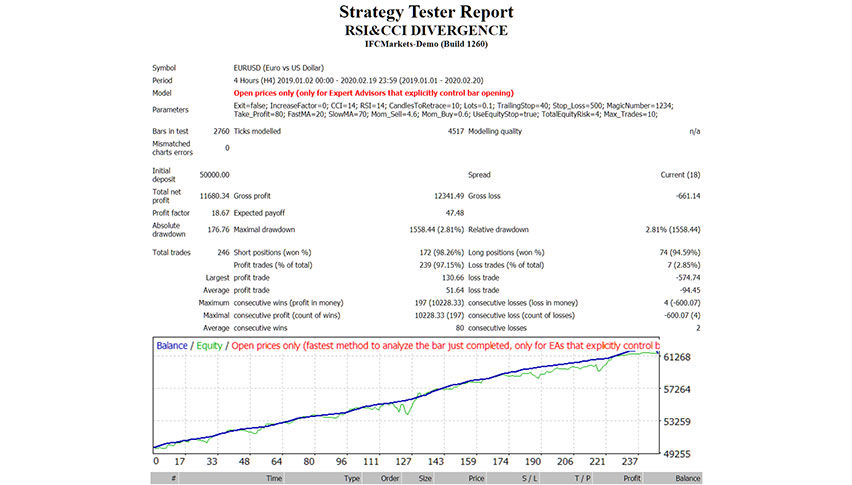
RSI & CCI Divergence EA
Expert AdvisorsIntroduction to the RSI & CCI Divergence EA
The RSI & CCI Divergence EA is a forex automatic trading robot that executes buy and sell transactions when there is a divergence between price and RSI or CCI. It has Trailing Stop Loss & Take Profit features.
The “IncreaseFactor” function – if you lose a trade the next lot size will be increased.
This EA works the best on timeframes from H1 up to the daily chart.
Inputs
- Exit=Enable Exit strategy (value:false).
- IncreaseFactor -how much to increase lots from total margin if you lose a trade (values: 0.001-0.1).
- CCI – “CCI” indicator value (values:10-40).
- RSI – “RSI” indicator value(values:10-40).
- CandlesToRetrace – Number of candles to wait for divergence (values: 10-100).
- Lots – Lots size (values: 0.01-10).
- TrailingStop-set a value from 40 to 100 to activate trailing stop loss , “0” will not activate trailing stop loss.
- Stop_Loss – Stop Loss (values: 30-500).
- MagicNumber – Magic number (values: 1-100000).
- TakeProfit – Take Profit (values: 50-100).
- FastMA – Fast Moving Average (values: 1-50).
- SlowMA – Slow Moving Average (values: 60-200).
- Mom_Sell-Momentum_Sell trtrigger(values: 0.1-5).
- Mom_Buy-Momentum_Buy trtrigger(values: 0.1-5.
- UseEquityStop -Use Equity Stop(value: true).
- TotalEquityRisk-Total Equity Risk(values: 1-3).
- Max_Trades-Maximum trades(values: 1-5).
You can use it as a hedging grid EA or a single trade EA.
You need to optimize this EA once a week and use the exact same inputs given above.
How to set up the RSI & CCI Divergence EA in MT4?
Installation Guide
Copy and paste the RSI&CCI DIVERGENCE V1.ex4 or RSI&CCI DIVERGENCE V1.mq4 robot files into the Expert folder of the Metatrader 4 trading platform.
You can gain access to this folder by clicking the top menu options, which goes as follows:
File > Open Data Folder > MQL4 > Experts (paste here).
Restart your MT4 platform to take the effect. Now click shortcut CTRL + R to open the expert advisors window. You can backtest the robot.
To run the EA to the left side of your MT4 terminal. In the Navigator find the robot name, right-click it and select Attach to the chart. Make sure you have enabled AutoTrading (usually that button is located in the top horizontal navigation).
Bottom Line
The RSI & CCI Divergence EA is well worth adding to your trading collection but remember about having realistic expectations. Its performance will vary significantly depending on market conditions.
RSI & CCI Divergence EA Free Download
To download the RSI & CCI Divergence EA for Metatrader 4 (MT4) for free just click the button below:
RSI & CCI Divergence EA Free Download



