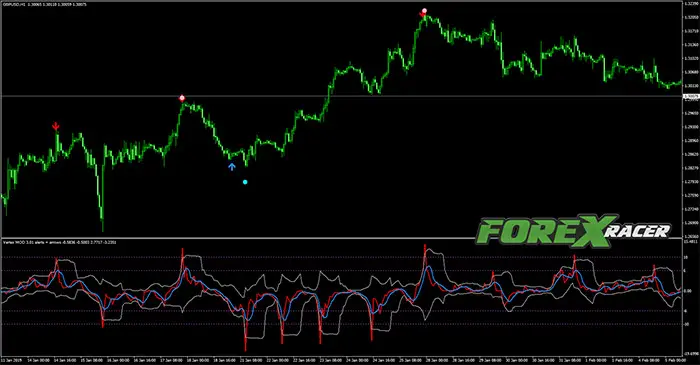
Vertex Indicator – Profitable Combination of Oscillator and Buy Sell Arrows
MT4 Free DownloadVertex Indicator is a forex trading oscillator showing results of the market analysis of several technical indicators. It generates high accuracy trend reversal trading signals. The Vertex MOD three.01 alerts + arrows is displayed in two modules: first is located in seperate window below main chart – it’s the main oscillator – and the second one – buy and sell arrows are shown on the main chart. You can easily spot the best moments for getting into the market, just follow the next closed candle after an arrow. This way of visualisation of signals is preffered both by beginners and advanced traders.
How was the Vertex MOD three.01 alerts + arrows developed?
This trading tool was developed on basis of three classic indicators: Moving Averages, Momentum and Bollinger Bands. They are built in Metatrader 4 platform by default, so those fundamental indicators are commonly known among traders.
How to trade with Vertex Indicator?
Check the trading rules below:
- Long signal:
- The red line cross the lower Bollinger band, while its value is below the -6 level. When this condition is met, it get’s marked on the chart by displaying an arrow pointing upwards.
- Momentum reached a -10 level, that means a strong trading impulse – such a strong entry point is additionally indicated by a aqua dot.
- Short signal:
- The red line cross the upper Bollinger band, while its value is aboe the 6 level. When this condition is met, it get’s marked on the chart by displaying an arrow pointing downwards.
- Momentum reached a 10 level, that means a strong trading impulse – such a strong entry point is additionally indicated by a pink dot.
Is Vertex Indicator non-repaint or repainting?
You must note that this indicator is sometimes repainting. Personally I don’t mind that much as it is still very powerful tool, especially with dots appearing after arrow signals. You can try to add your own favourite filters and the outcome may be really promising and profitable.
How to install this indicator on your Metatrader 4 / 5 trading plaftform?
- Download the indicator by clicking “LINK” button at the bottom of this post.
- Copy and paste the Vertex Indicator files into following folder of your Metatrader 4 platform: MQL4 > Indicators.
- You can gain access to the folders this way: File > Open Data Folder > MQL4 > Indicators (paste files here).
- Restart your Metatrader 4 Client.
- Select Chart and Timeframe where you want to test the indicator
- Browse “Custom Indicators” in your Navigator that is located on the left in your Metatrader 4 platform.
- Right click on Vertex MOD three.01 alerts + arrows.mq4 and than click “Attach to the chart”.
- You can modify settings if you need and than click ok.
- The indicator is ready and running on the chart.



