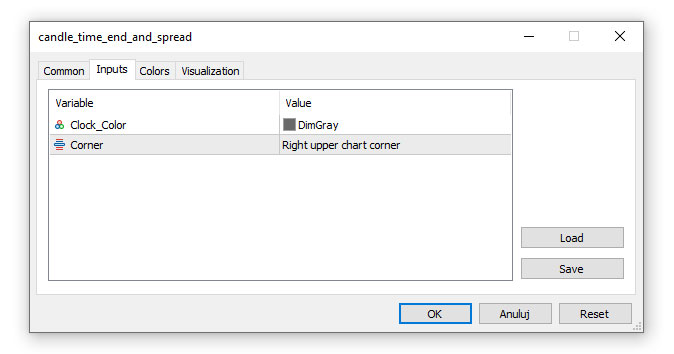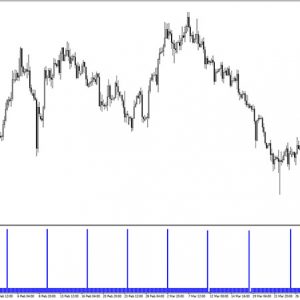Candle Time And Spread Indicator
Platform: MT5 Type: Volatility Last update: September 22, 2024The Candle Time And Spread Indicator is a useful informational tool that displays the time left to the bar end and the current spread in real-time. It is a great supplementary gauge in a trading endeavor.
Example charts
Check charts of the Candle Time And Spread Indicator in action.

Settings
There are available settings: the displayed text color and its location on the chart.