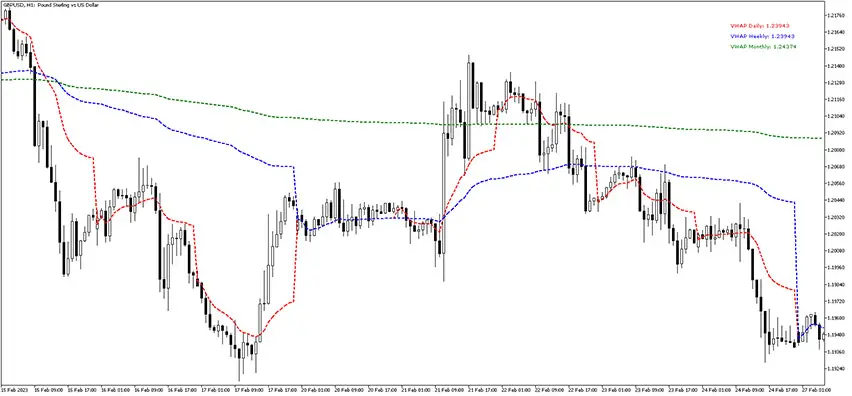
VWAP Indicator
Platform: MT5 Type: Market Levels Last update: October 6, 2024The WAP Indicator MT5 calculates the average price of a currency pair by taking into account the trading volume and is available to free download. It’s a tool used by traders to determine market volume and is represented by three lines on a chart. The VWAP acronym stands for Volume Weighted Average Price.
Details of the VWAP Indicator
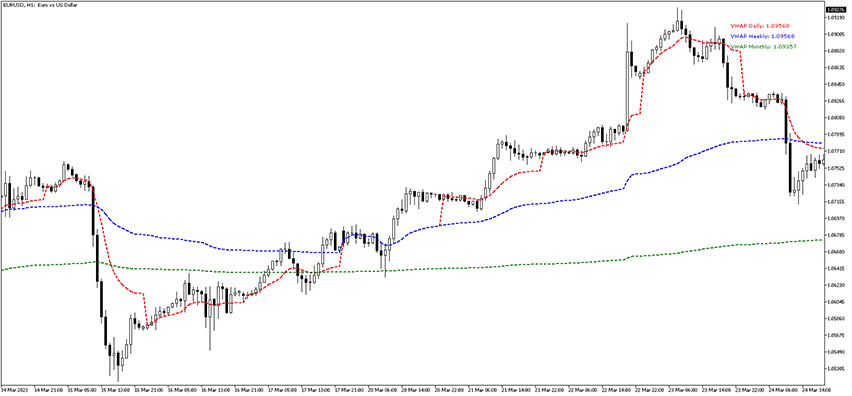
The VWAP indicator comprises three lines, representing daily, weekly, and monthly periods. These lines analyze the market volume and separate it based on its weight. While the VWAP looks similar to Moving Averages or Bollinger Bands, it focuses more on the weighted volume.
By calculating the average price at the weighted volume, the VWAP helps identify support and resistance levels and find entry and exit points. The indicator generates signals when the weekly and monthly lines cross over, providing long and short opportunities. Although the VWAP works well on any timeframe, it’s recommended to use it on an hourly chart to avoid false signals.
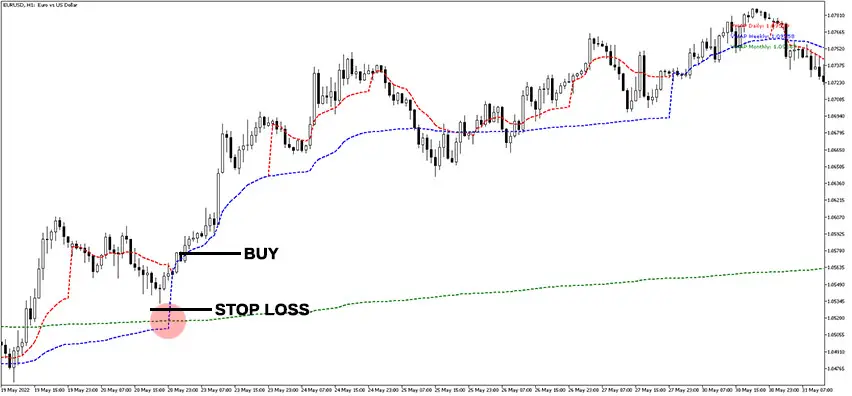
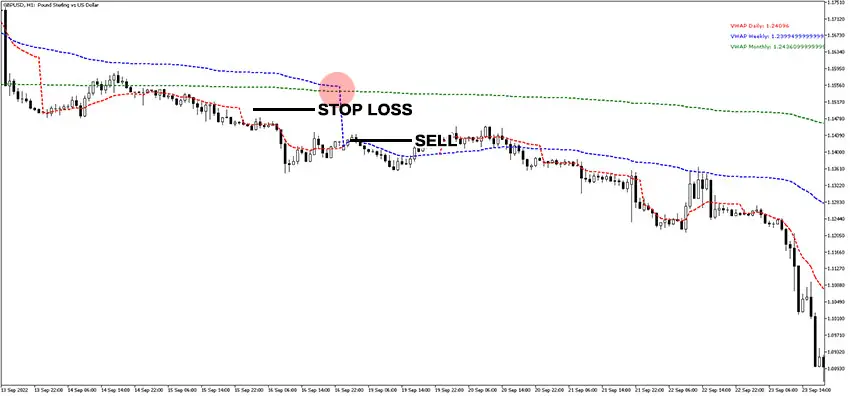
How to trade with the VWAP indicator?
The VWAP indicator prioritizes the weighted volume by calculating the average price. This calculation helps to identify levels of support and resistance, which in turn help determine when to enter or exit a trade. The VWAP also generates signals when the weekly and monthly lines cross over. The weekly line is represented by the color red, while the monthly line is green.
When the weekly line crosses above the monthly line, it signals a bullish trend, while a bearish trend is signaled when the weekly line crosses below the monthly line. The daily line, represented by the color yellow, is a neutral line that can be used for both bullish and bearish trends. This line moves in the direction of the trend, making higher moves during an uptrend and lower moves during a downtrend.
Settings
These are available settings to customize in the input tab window:
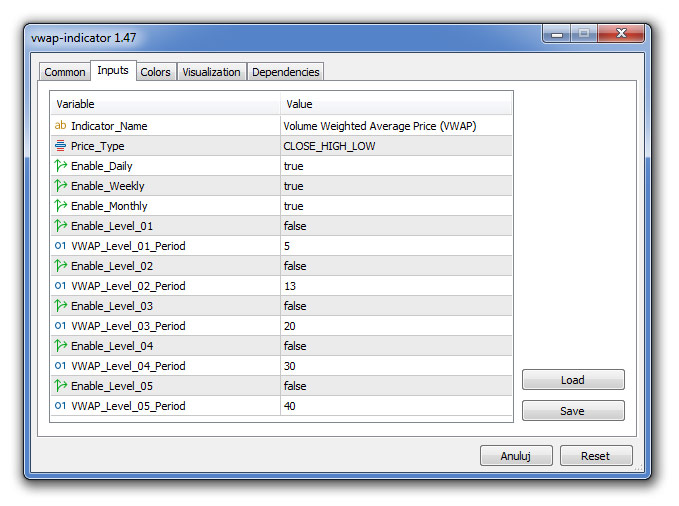
Conclusion
The MT5 VWAP Indicator is a powerful tool for traders looking to identify exact entry and exit points in the forex market. By emphasizing the weighted volume through the average price, the VWAP can help you identify important market levels. To further confirm the signals generated by the VWAP indicator, traders can use it in conjunction with other technical analysis tools, such as the Relative Strength Index (RSI) or Stochastic oscillator. Combining these tools can provide a more comprehensive picture of market trends and help traders make more informed decisions.



