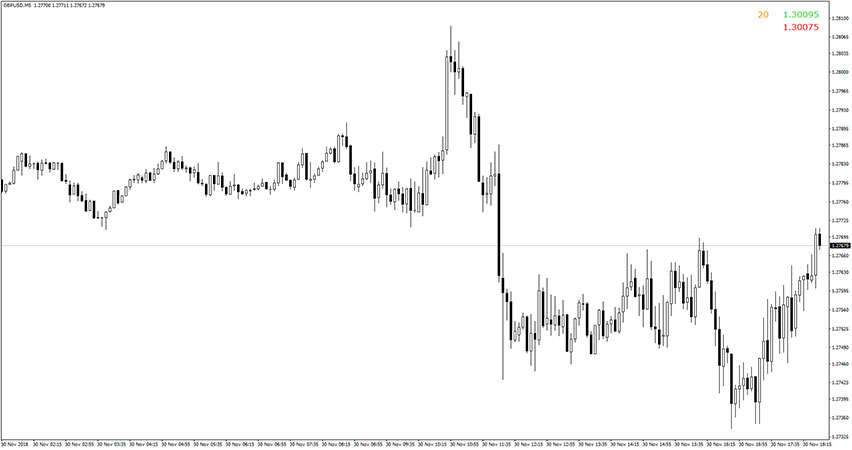
Bid Ask Spread Indicator
Platform: MT4 Type: Informational Last update: September 24, 2024The Bid Ask Spread indicator is a useful gauge that displays the bid/ask spread in real-time for any currency pair.
In the top right corner of the chart, you will see three values displayed. The green one is ask price, the red one is bid price, the orange is the spread (difference between ask and bid prices).
Let’s look at the following example to understand that formula. On the chart shown above, the ask price is 1.30095, the bid price is 1.30075 and the spread is the difference between the ask/bid price, in this case, it is 2 full pips.



