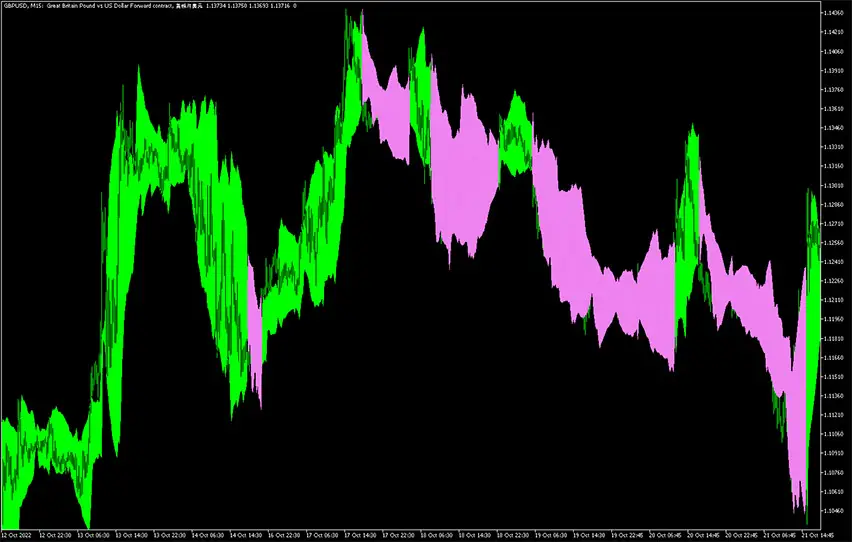
Chandelier Exit Cloud Indicator
Platform: MT5 Type: Channel Last update: September 21, 2024The Chandelier Exit Cloud Indicator for MT5 performs analysis of price movements and in the result provides specific trend display. Essentially, this guage shows signals in the form of a colorful cloud. To be precise, there are green and pink formations that correspond to bullish and bearish market bias. This can be utilized in several ways, including entry points, reversal triggers and exit levels. Le’t have a closer look at it.
The formula behind the chandelier exit
Behind the scenes, this tool uses a multiplier of the Average True Range (ATR) for the calculations. Then, the output is transformed into visually clean and simplfied readings presenting the current and past sentiment.
In terms of its look, it’s a bit like a bollinger bands with a content solid color-filled between the bands. You can see it on the example chart below.
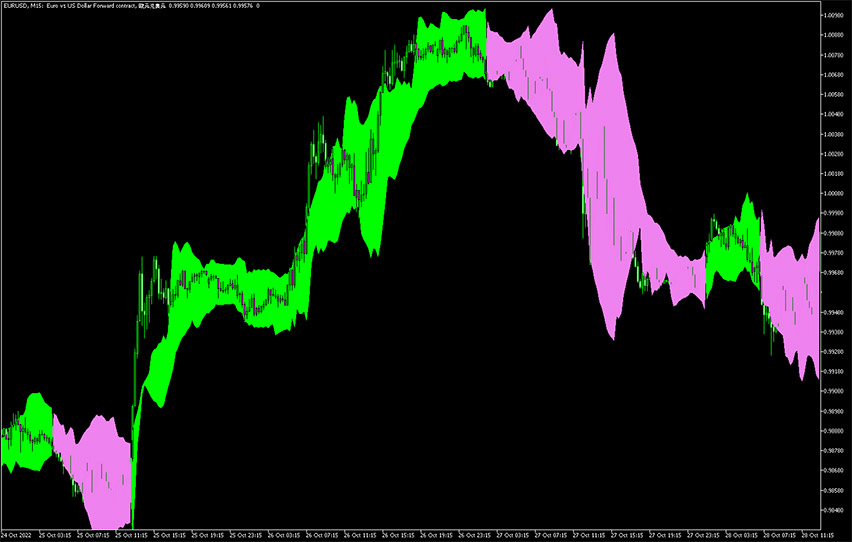
But the most important is functionality and performance, right? The indicator was designed to stategically point potentially the best trade entry and exit moments. The key concept applied here is to maintaining a position until a definitive trend reversal takes place.
Here are basic rules to follow:
- long trade is valid until green cloud changes to violet
- short trade is valid until violet cloud switches to green
The optimal results can be achieved during larger price swings. On the contrary, choppy market is not a fit for this approach.
Summary
We think this is a nice implementation of chandelier exit. As a reminder, the regular version resambles steps and stop loss should be placed a few pips away from them. Then, as the trend progress, traders should use the trailing stop strategy to maximize and secure profits. In this case, should operate on similar principle, but stop loss should be placed in relation to the cloud.



