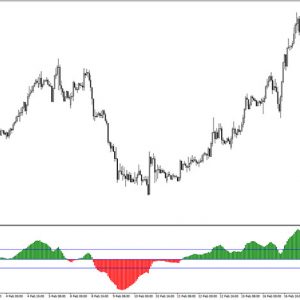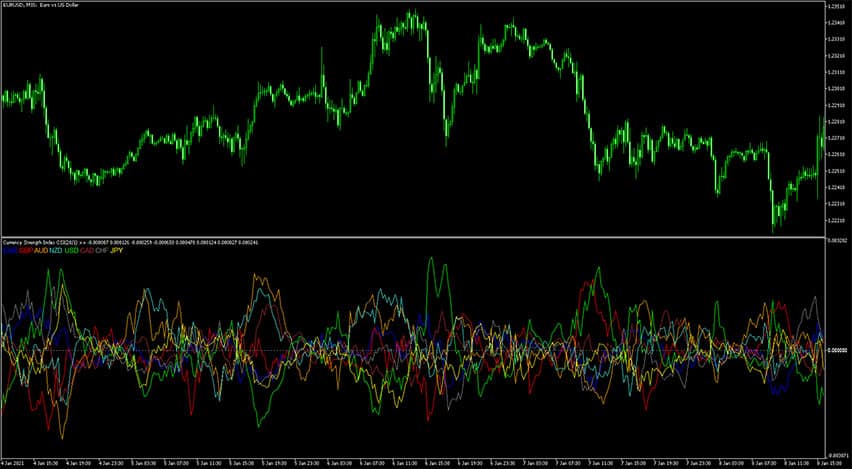
Currency Strength Meter Indicator
Platform: MT5 Type: Volatility Last update: September 22, 2024The Currency Strength Meter indicator shows which currencies are trading STRONG against the WEAK currencies!
The indicator is displayed in a separate window placed just below the main trading chart, and it provides the strength momentum of the 8 major currencies:
- EUR
- GBP
- AUD
- NZD
- CAD
- CHF
- JPY
The indicator is based on the mathematical decorrelation of 28 cross currency pairs.
It uses the percentage difference in Linear-weighted averaging (LWMA) of the closing prices.
How to use it in trading?
Currencies that are significantly sloping away from each other are candidates for trend trading.
Currencies that run parallel to each other are ranging and can be traded from the top of a band or channel to the bottom with confidence.
Using the indicator in multiple timeframes is an excellent way to see whether a currency is rising or falling across several timeframes, adding a further dimension to your analysis, and allowing you to quantify the risk on any trade in a more detailed way.