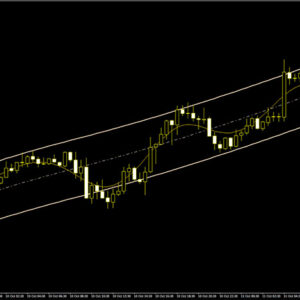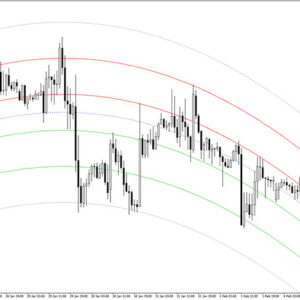Donchian Channel Indicator
Platform: MT5 Type: Channel Last update: September 22, 2024The Donchian Channel Indicator for MT5 is a volatility indicator that uses the calculation of the current price range with the help of the recent highest and lowest price levels of an asset. To perform the calculation for the Channel, the gauge needs to find the highest maximum and the lowest minimum for a defined period.
Closer look on the Donchian Channel Indicator
In the trader’s environment, Richard Donchian is an iconic figure. He is the person behind the famous Turtle Traders. That strategy made him crazy successful, even though he was in his old years. He is known and called the father of trend following.
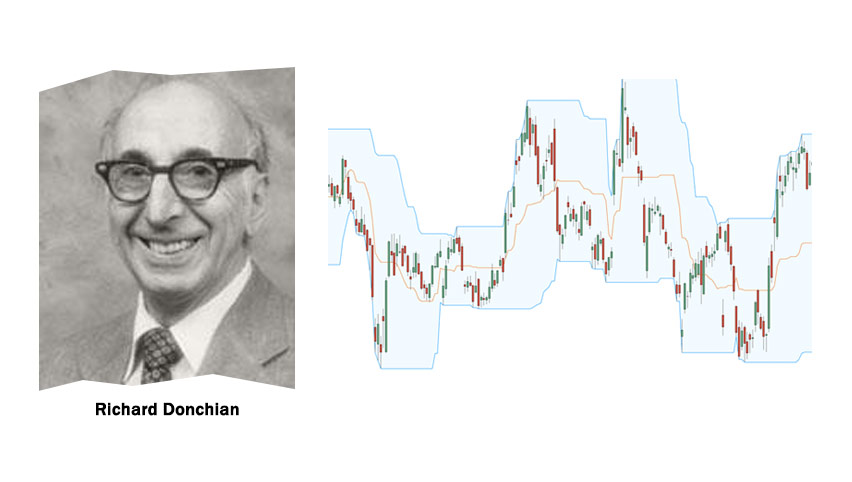
The Donchian Channel consists of an upper band, a lower band, and a median line. The indicator is based on the following formula:
Upper Channel (UC) = Highest High in the Last “N” Periods
Lower Channel (LC) = Lowest Low in the Last “N” Periods
Middle Band = ((UC – LC)/2)
Where,
N = Period
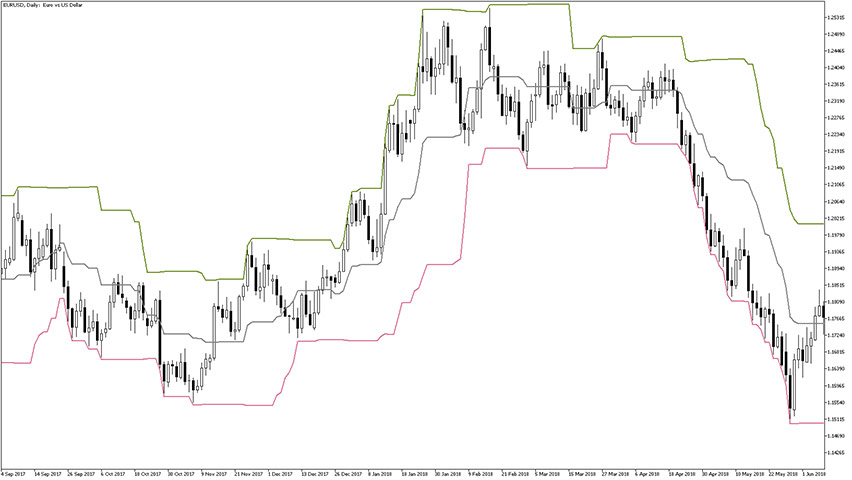
Richard Donchian himself recommended using period 20 to build the Channel. Back in the day, trading was usually conducted on daily charts and 20 is exactly an average number of days in a month. Nowadays, you are more than welcome to play with the settings. Results of building the Channels with periods of 18, 24, 55, etc. give interesting results. “The Turtles” used the period of 55.
Most strategies using the Donchian Channel are breakout strategies. Let’s take a look at the basic trading rules for the gauge.
Buy Signal
The buy signal occurs when the price breaks the upper band with a strong candle. You can place stop loss a few pips below the lower band. Take profit can be taken when the price closes below the middle band or use your own method of trade exit.
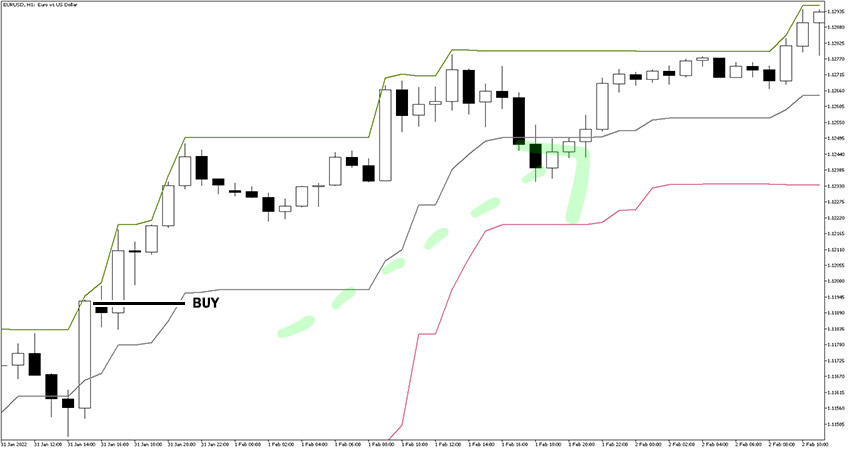
Sell Signal
Similarly, the sell signal occurs when the price breaks the lower band with a strong candle. You can place stop loss a few pips above the upper band. Take profit can be taken when the price closes above the middle band or use your own method of trade exit.