
Keltner Channel With Signals Indicator MT4
MT4 Channel TradingFree DownloadThe Keltner Channel With Signals Indicator MT4 creates powerful forex trading opportunities with precise buy/sell signals. What’s more, that forex indicator is free to download. Discover the potential of Jurik with Keltner which features visual arrow signals.
Sounds interesting? Let’s take a closer look at it and bring some practical trading examples.
Introducing the Keltner Channel With Signals Indicator
MT4 Indicator Overview
The download link of the Keltner Channel With Signals MT4 indicator is placed at the bottom of this post. Once you’re done, your trading chart should look similar to the example below.

The Keltner Channel indicator utilizes both moving averages and ATR values to generate a channel. Traders interpret a bullish trend when the price remains above the midline, while a bearish trend is observed when the price stays below the midline. Meanwhile, the Jurik moving averages are utilized to minimize the lag in the moving averages, resulting in a smoother average with reduced noise.
Trading Tips And Suggestions
The indicator produces a long signal when the Jurik Moving average transitions from Magenta to Blue, and the price is above both the midline and upper line of the Keltner channel. Conversely, a short signal is generated under opposite conditions.
Forex traders typically take profits when the opposite signal occurs, enabling them to ride the entire trend, while placing stop-loss orders below the prior swing low or the lower Keltner channel line. With its visual arrow (stars) signals, the indicator caters to traders of all levels, providing trend-trading opportunities.
The Keltner channel indicator offers numerous customization options for both the Keltner channel and the Jurik moving average, empowering advanced forex trend traders to experiment with different settings and enhance their trading ability.
Settings
These are variables you can customize in the settings window:
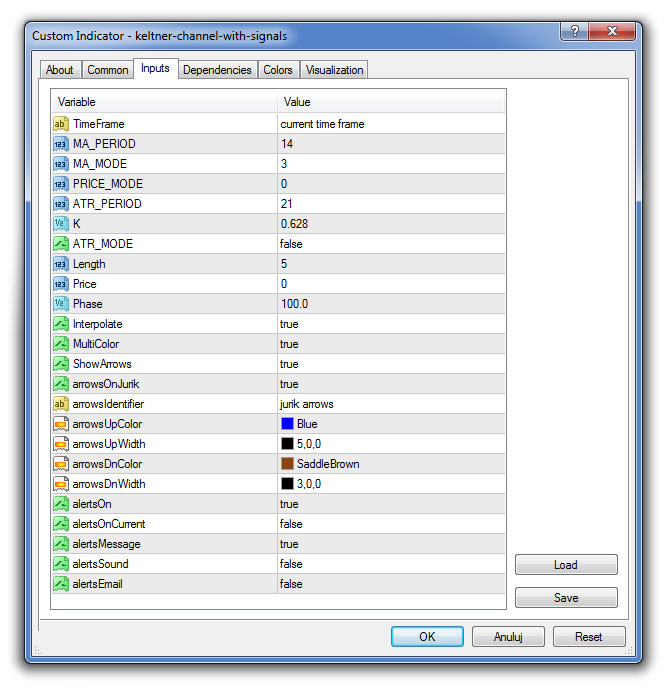
Once you’re familiar with the settings, you can start trading. Simply follow these steps:
Buy Signal
- Jurik midline turns blue
- Blue star is placed on the chart
- Open long trade when the above conditions are met
- Set stop loss a few pips below the most recent market’s low point
- Take profit when the opposite signal appears
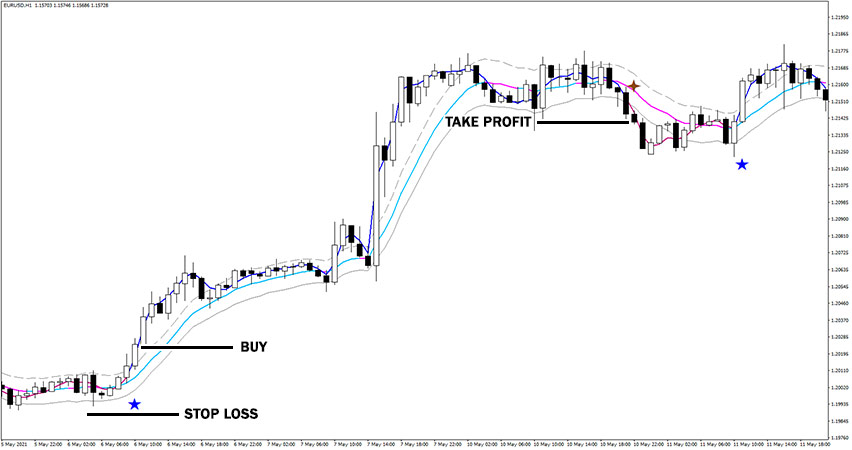
Sell Signal
- Jurik midline turns pink
- Brown star is placed on the chart
- Open short trade when the above conditions are met
- Set stop loss a few pips above the most recent market’s high point
- Take profit when the opposite signal appears
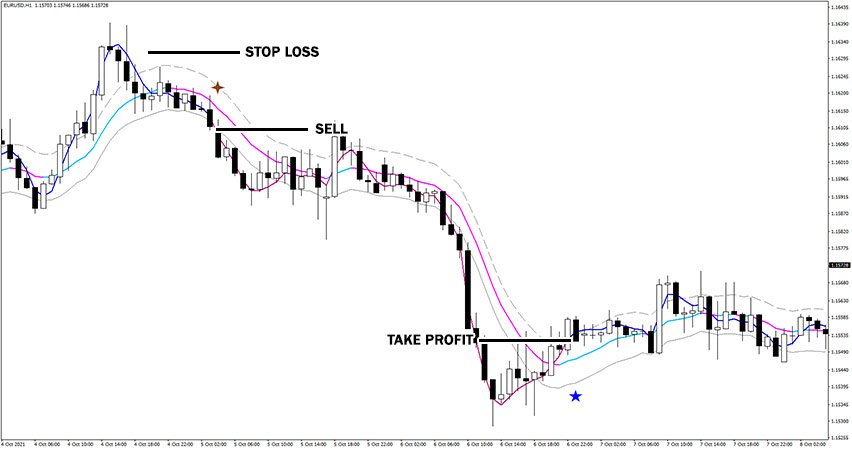
How to set up the Keltner Channel With Signals indicator in MetaTrader (MT4)?
Forex Indicator Installation And Download
Download the keltner-channel-with-signals.rar archive at the bottom of this post, unpack it, then copy and paste the keltner-channel-with-signals.ex4 or keltner-channel-with-signals.mq4 indicator files into the MQL4 folder of the Metatrader 4 trading platform.
You can gain access to this folder by clicking the top menu options, which goes as follows:
File > Open Data Folder > MQL4 > Indicators (paste here).
Now go to the left side of your MT4 terminal. In the Navigator find the gauge name, right-click it and select Attach to the chart.
Conclusion
That MT4 Keltner Channel indicator is based on the ATR and its values determine the settings. Therefore, to obtain optimal signal results, traders must experiment and determine the ideal ATR settings in the MT4 platform. Keep in mind that market conditions cause different levels of volatility and as such, traders must discover the optimal settings for each pair and time frame. Overall, this gauge provides valuable insight for forex trend traders using any trend trading strategy. Moreover, the forex indicator offers flexibility through various customizable parameters.
Download Free Forex Keltner Channel With Signals MT4 Indicator
To download the Keltner Channel With Signals Indicator for Metatrader 4 (MT4) for free just click the button below:
Keltner Channel With Signals Indicator Free Download



