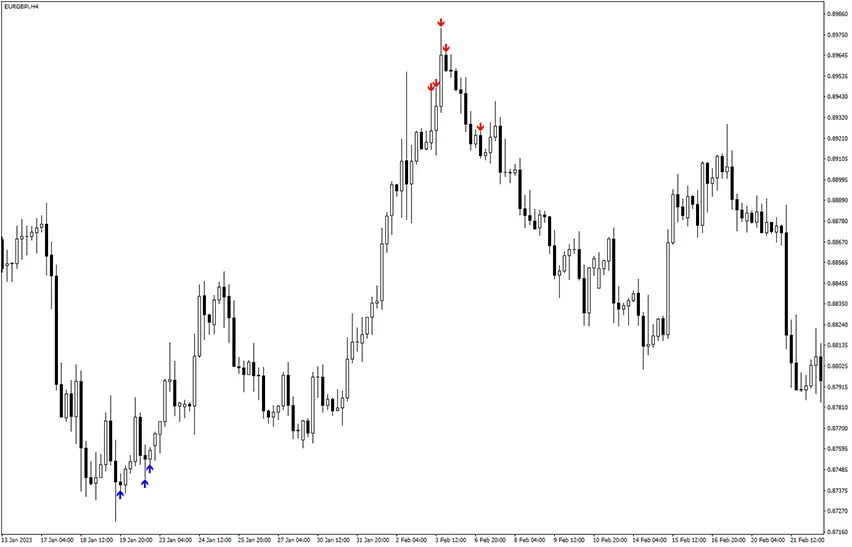
Phoenix Indicator
Platform: MT4 Type: Trend Last update: September 21, 2024The Phoenix Indicator for MT4 is a unique forex trading tool that combines several gauges like Simple Moving Average (SMA), Envelopes, and Oscillator of Moving Average (OSMA). This mix allows for effective identification of potential reversal zones. What’s more, these signals comes in the form of a buy/sell arrows. Let’s check how reliable it can be in practice.
Trading with the Phoenix indicator
First of all, it’s algorithm was designed to analyse and detect the beginnings and the endings of trends. When such a setup is successfully discovered it triggers the display of arrows directly on chart – just like in the example below.
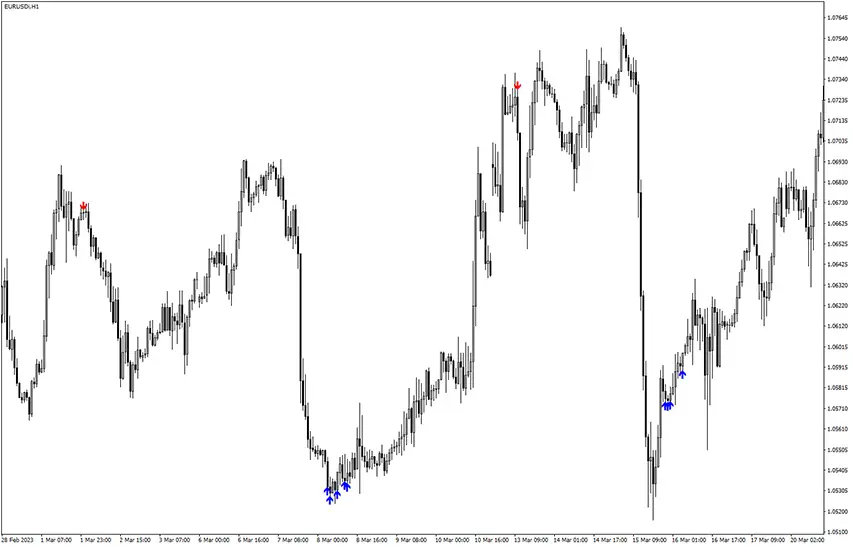
As you can see, it does a pretty good job at pointing market entry points for short-term reversals. Having said that, it’s a great fit for traders who utilize scalping and intraday strategies. This is because a speedy decision making is a must and it definitely helps making them with clear suggestions.
This simplicity makes this indicator a versitale tool for users with various levels of experience – from beginners to trading veterans.

Recommendations and suggestions
Please note that the best results are achieved during sideways conditions. In order to maintain high profitability, it’s necessary to confirm range-bound market with additional technical analysis indicators. Once it’s validated, you can confidently take these provided signals.
Blue arrows reflect oversold level and serves a favorable long opportunity. Similarly, red arrows are plotted when there is oversold state, therefore presents a good short occasion.
Conclusion
We think this is a good gauge, but of course, not perfect and there may be some false signals from time to time. In order to reduce the risks, make sure there is ongoing consolidation phase during which it has the best effectivness.



