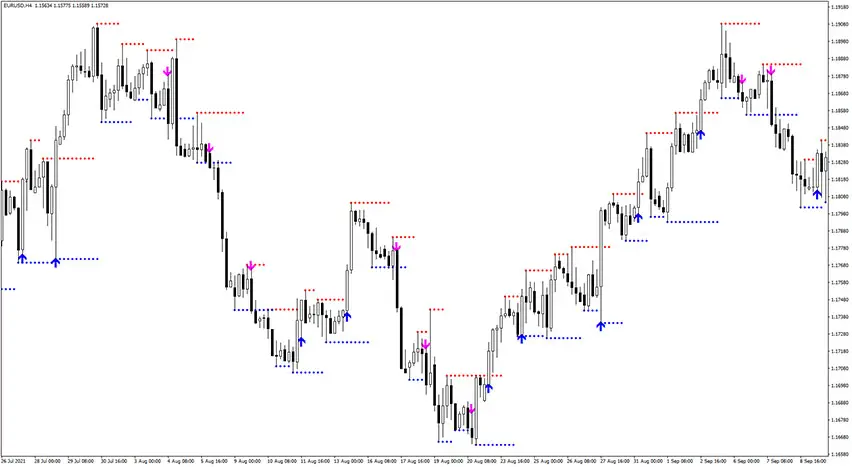
Support Resistance Breakout Arrows Indicator MT4
MT4 Market Levels TradingFree DownloadThe Support Resistance Breakout Arrows Indicator MT4 displays buy and sell arrow signals when the price breakout the support and resistance lines on the chart. This indicator effectively merges Fractal, CCI, and RSI indicators to generate highly accurate trading signals. Forex traders utilizing breakout strategies will find that gauge very handy. The forex indicator is available to free download.
Sounds interesting? Let’s take a closer look at it.
Support Resistance Breakout Arrows Indicator: Introduction
MT4 Indicator Overview
The download link of the Support Resistance Breakout Arrows MT4 indicator is placed at the bottom of this post – once you’re done, your Metatrader 4 trading chart should look similar to the example below.
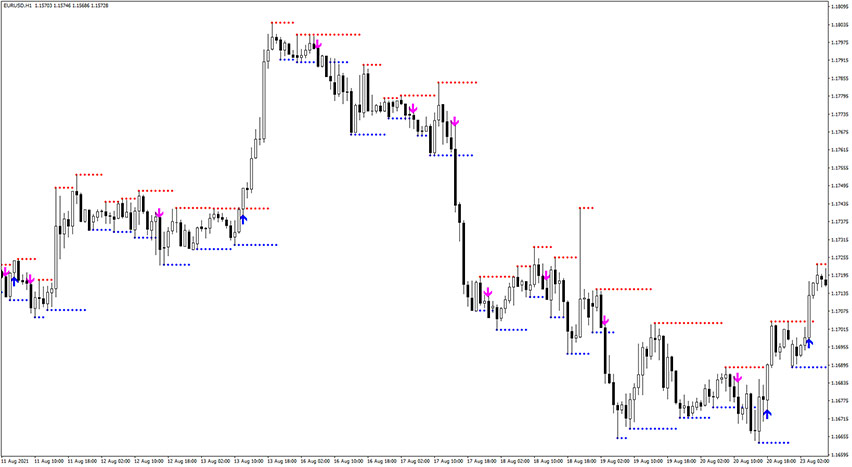
The Support Resistance Breakout Arrows Indicator plays a crucial role for intraday forex traders who employ a breakout trading strategy. This indicator leverages the power of Fractal, CCI, and RSI to deliver highly accurate buy and sell arrow signals to forex traders. Moreover, it automatically generates significant support and resistance levels, enabling traders to strategically enhance their positions during robust trends. The MT4 indicator ensures that the signal arrows and support/resistance lines remain stable and do not repaint or change over time.
Support Resistance Breakout Arrows Indicator Explained
That MT4 indicator displays the support and resistance levels along with the corresponding trading signal arrows. This forex indicator presents buy signals through blue-colored arrows and sell signals through magenta-colored arrows. Additionally, the support levels are depicted in blue, while the resistance levels are marked in red.
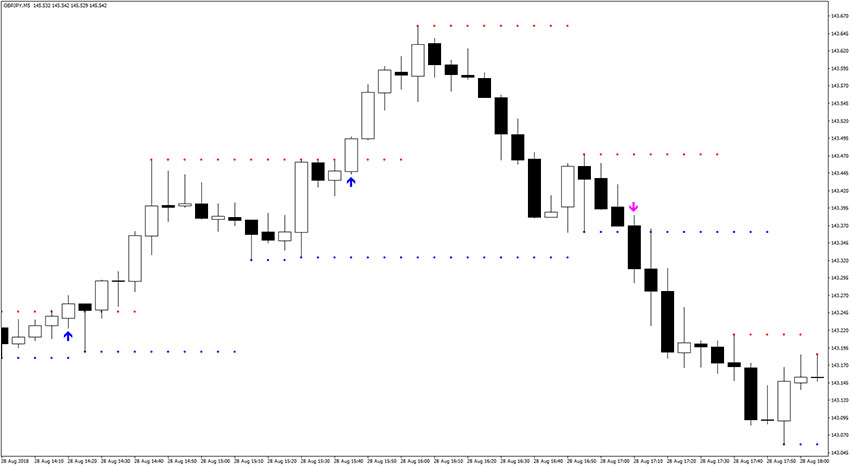
MT4 Indicators: Download and Installation Instructions
Download the Support Resistance Breakout Arrows Indicator MT4.rar archive at the bottom of this post, unpack it, then copy and paste the support-resistance-breakout-arrows.ex4 or support-resistance-breakout-arrows.mq4 indicator files into the MQL4 folder of the Metatrader 4 trading platform.
You can gain access to this folder by clicking the top menu options, which goes as follows:
File > Open Data Folder > MQL4 > Indicators (paste here).
Now go to the left side of your MT4 terminal. In the Navigator find the gauge name, right-click it and select Attach to the chart.
Indicator Summary
The MT4 Support Resistance Breakout Arrows Indicator for MetaTrader is a vital tool for automatically identifying support and resistance levels. Furthermore, the inclusion of signal filtering through the use of CCI and RSI assists traders in maintaining alignment with the trend direction. However, the most consistent and profitable outcomes are achieved by combining these trading signals and support/resistance breakouts with price action analysis. Free download is available and it can be effortlessly installed within the Metatrader 4 platform.
Forex Support Resistance Breakout Arrows MT4 Indicator Free Download
To download the Support Resistance Breakout Arrows Indicator for Metatrader 4 (MT4) for free just click the button below:
Support Resistance Breakout Arrows Indicator Free Download



