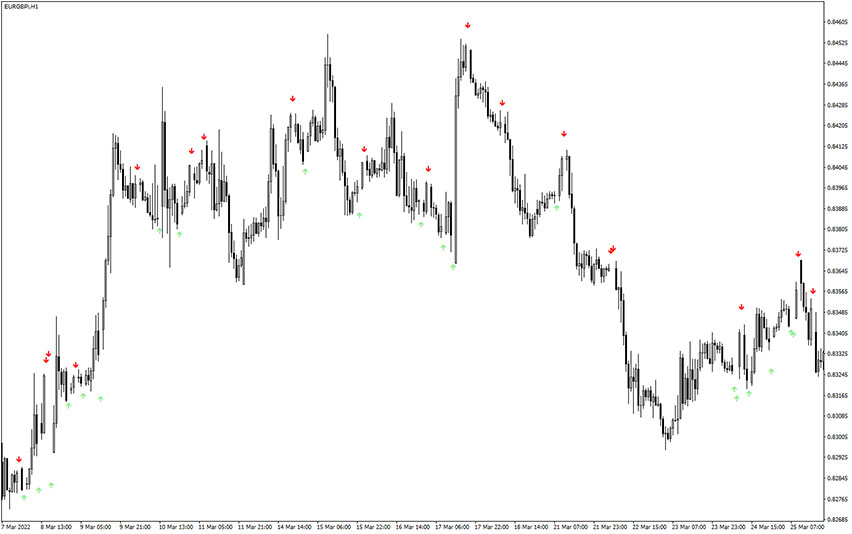
Scalper Signal Indicator
Platform: MT4 Type: Scalping Last update: September 21, 2024The Scalper Signal Indicator for MT4 is designed for short-time price movements (typically for this kind of indicators). When applied on chart, it plotts buy/sell arrows for visual guidance. For the optimal approach, better use it on lower time frames. You should expect to catch trades usually in the 5-15 pips range. Let’s check how reliable this can really be.
But first have a look at the example chart below.
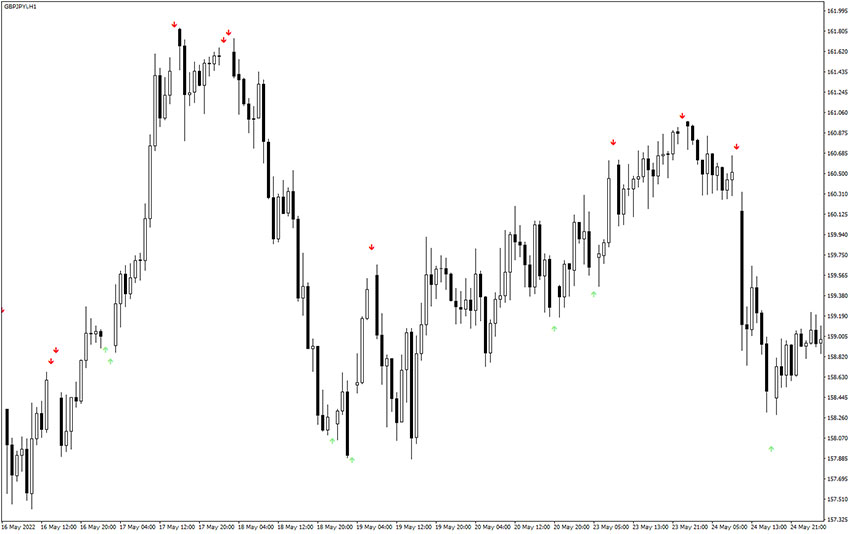
Analyzing these scalping signals
As you can see, the representation of trading opportunities is clean and straight-to-the-point. However before a signal is placed, this gauge performs custom calculations of momentum and other factors, in order to predict the upcoming price movement and its direction.
Obviously, an green arrow correponds to potential bullish market, and a red arrow suggests bearish setup. When they appear, it’s a sign for entry point.
And there is one aspect to underline – it can provide multiple signals in a row for the same direction. It’s pretty unique behaviour, but that’s the nature of this one. Please remember about it, because once you get specifc trigger it doesn’t mean you need to look for the next to be the opposite. You can observe such scenario here:
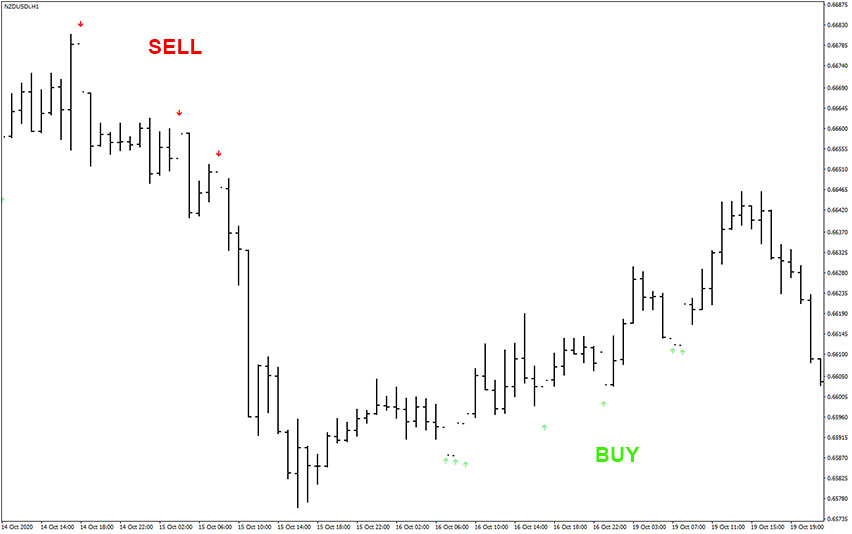
Conclusion
Essentially, being a scalping indicator, it provides lots of signals. It performance varies depending on the conditions, but there are notable number of fakeouts. It’s better to apply some technical analysis support to increase success rate – for examaple, a one that defines overall trend and avoid counter-trend trades.



