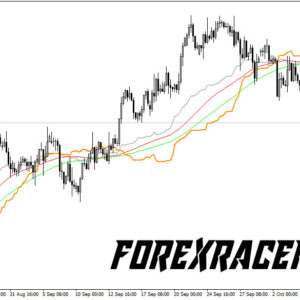High Low (HL_Objects) MT4 Indicator
MT4 Free DownloadStruggling to find fast high and low spots in specified timeframe? If so, then the High and Low Indicator for MT4 / MetaTrader 4 is perfect for you.
It’s often very effective when finding high and low spots on the chart based on PA (Price Action). This High Low Indicator for the MT4 will show you just that. It’s relatively straightforward, along with having multiple ways in setting it up…
This indicator allows you to select an hourly, 4 hourly, daily, weekly and monthly high / low positions, you can add and set colors, plus labels. Additionally to all of the above, you as the user can set how you would want to draw the high and low line.
The high and low spots are important for when having a quick view of the high and low support, resistance lines. If you have a chance to use the MTF (multiple timeframes) of high / low lines, then you’ll find yourself having a big advantage.
How to install this indicator on your Metatrader trading plaftform?
- Download the indicator by clicking “LINK” button at the bottom of this post.
- Copy and paste the High Low indicator files into following folder of your Metatrader 4 platform: MQL4 > Indicators.
- You can gain access to the folders this way: File > Open Data Folder > MQL4 > Indicators (paste files here).
- Restart your Metatrader 4 Client.
- Select Chart and Timeframe where you want to test the indicator
- Browse “Custom Indicators” in your Navigator that is located on the left in your Metatrader 4 platform.
- Right click on HL_Objects.mq4 and than click “Attach to the chart”.
- You can modify settings if you need and than click ok.
- The indicator is ready and running on the chart.