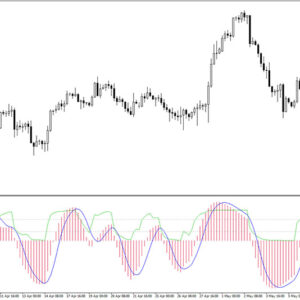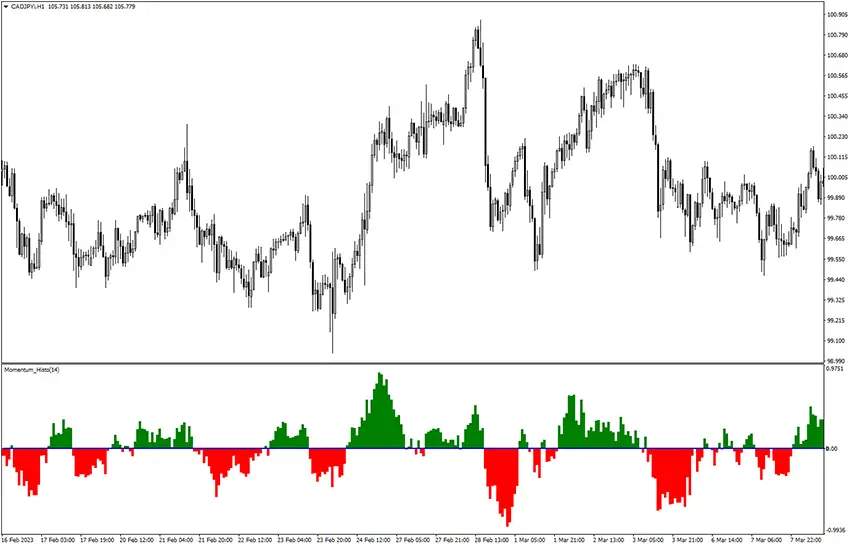
Momentum Histogram Indicator MT4
MT4 Momentum TradingFree DownloadThe Momentum Histogram Indicator MT4 (MetaTrader 4) offers forex traders a visual representation of the momentum of a particular currency pair. It displays histogram bars, which helps determine the strength and potential direction of a market trend. By utilizing momentum as its foundation, this forex indicator functions as a widely favored tool for technical analysis in trading. This forex MT4 indicator is available for free download.
Momentum Histogram Indicator MT4: Introduction
MT4 Indicator Overview
The download link of the Momentum Histogram MT4 indicator is placed at the bottom of this post – once you’re done, your Metatrader 4 trading chart should look similar to the example below.
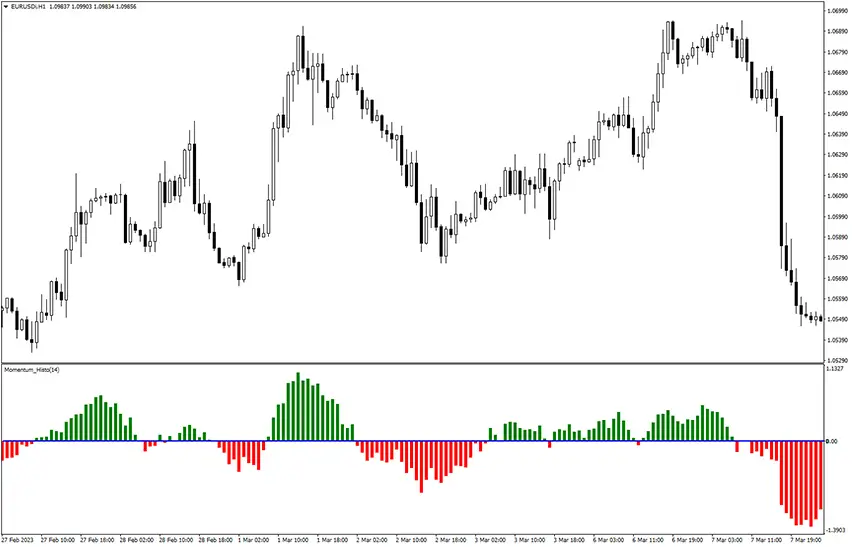
The Momentum Histogram indicator proves highly effective in identifying short-term buy and sell trading signals. Operating with oscillations above and below the zero line, this indicator distinguishes bullish price movement when above the line and bearish price movement when below the line. This information is conveniently represented in a single histogram-style window beneath the main activity chart, enabling easy interpretation of both bullish and bearish price movements.
Basic Trading Rules
Interpreting the Momentum Histogram trading signals is straightforward and can be summarized as follows.
Buy Trade: Initiate a long position when the indicator trades above the zero line, indicated by a green histogram.
Sell Trade: Initiate a short position when the indicator trades below the zero line, represented by a red histogram.
To enhance trading decisions, consider incorporating a longer-term moving average on the trading chart. Trade in alignment with the overall trend indicated by the longer-term moving average.
MT4 Indicators: Download and Installation Instructions
Download the Momentum Histogram Indicator MT4.rar archive at the bottom of this post, unpack it, then copy and paste the momentum-histogram.ex4 or momentum-histogram.mq4 indicator files into the MQL4 folder of the Metatrader 4 trading platform.
You can gain access to this folder by clicking the top menu options, which goes as follows:
File > Open Data Folder > MQL4 > Indicators (paste here).
Now go to the left side of your MT4 terminal. In the Navigator find the gauge name, right-click it and select Attach to the chart.
Free Download Forex Momentum Histogram MT4 Indicator
To download the Momentum Histogram Indicator for Metatrader 4 (MT4) for free just click the button below:
Momentum Histogram Indicator Free Download