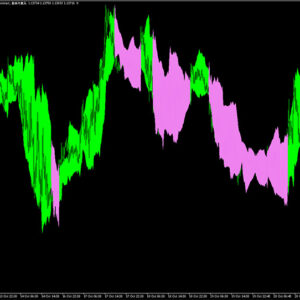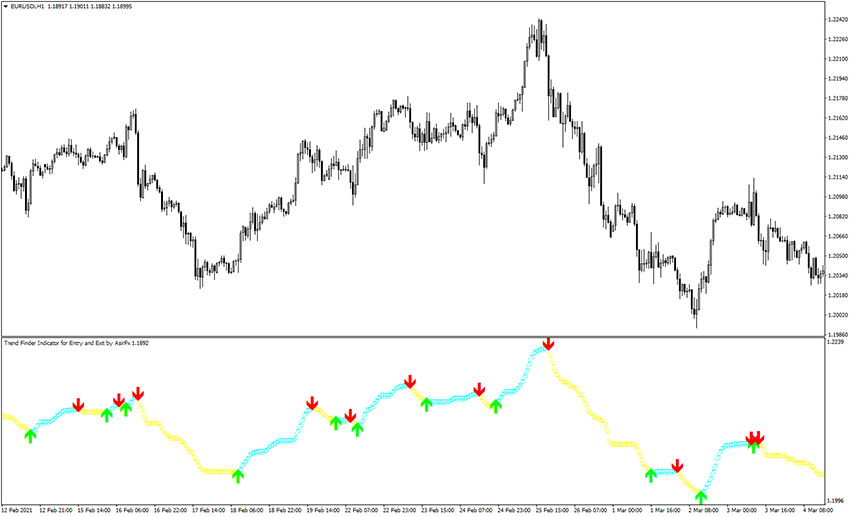
SFI Entry and Exit Indicator MT4
MT4 Free DownloadThe SFI Entry and Exit Indicator MT4 provides entries and exit points in the form of buy/sell arrows. This trading tool employs a non-repainting algorithm that tracks the trend of a currency pair and analyzes its historical foreign exchange price data to determine the most favorable levels for entering and exiting trades. That forex indicator is free to download.
Sounds interesting? Let’s take a closer look at it.
Introducing the SFI Entry and Exit Indicator
MT4 Indicator Overview
The download link of the SFI Entry and Exit MT4 indicator is placed at the bottom of this post. Once you’re done, your Metatrader 4 trading chart should look similar to the example below.
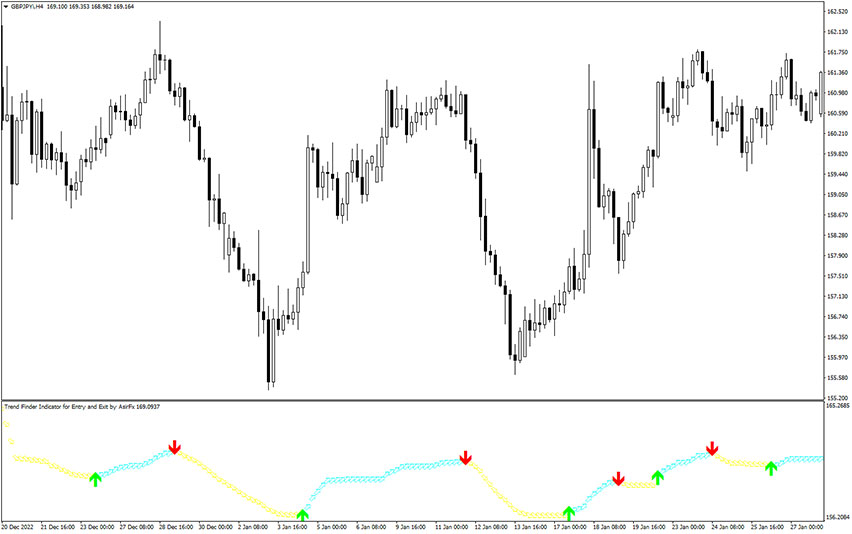
Through the utilization of the SFI Indicator, traders are able to make informed decisions regarding both market entry and exit points. With an accuracy rate surpassing 75%, the tool provides a high level of reliability, though occasional false signals may still occur. However, over the long term, the number of successful entry and exit signals is expected to exceed those that are inaccurate.
How To Interpret The SFI Readings?
The SFI indicator features a continuous line of aqua and yellow arrows, which respectively indicate bullish and bearish trends. Additionally, lime and red signal arrows are utilized to signal potential buy or sell trade entry points, or alternatively, trade exits.
To execute a BUY trade, traders should first wait for a lime signal arrow to appear on the indicator. Following this, they can enter a long position in accordance with price action movements such as bullish engulfing or pin bars.
On the other hand, to execute a SELL trade, traders should wait for the indicator to display a red signal arrow. Once this occurs, they can enter a short position in tandem with price action movements such as bearish engulfing or pin bars.
How to set up that MT4 indicator in your trading platform?
Installation Guide
Download the sfi-entry-exit-indicator-mt4.rar archive at the bottom of this post, unpack it, then copy and paste the sfi-entry-exit.ex4 or sfi-entry-exit.mq4 indicator files into the MQL4 folder of the Metatrader 4 trading platform.
You can gain access to this folder by clicking the top menu options, which goes as follows:
File > Open Data Folder > MQL4 > Indicators (paste here).
Now go to the left side of your MT4 terminal. In the Navigator find the gauge name, right-click it and select Attach to the chart.
Conclusion
The MT4 SFI Entry and Exit Indicator is capable of functioning as a standalone tool for identifying buy/sell entry and exit points, incorporating it in conjunction with price action analysis may potentially improve overall winning rates. It should be noted that there exist numerous indicators used to facilitate the closure of an open trade, with moving averages of varying parameters being a popular choice. Nevertheless, the SFI gauge stands out as the most effective MT4 indicator for accurately pinpointing entry and exit zones in comparison to other options.
Download Free Forex SFI Entry and Exit MT4 Indicator
To download the SFI Entry and Exit Indicator for Metatrader 4 (MT4) for free just click the button below:
SFI Entry and Exit Indicator Free Download