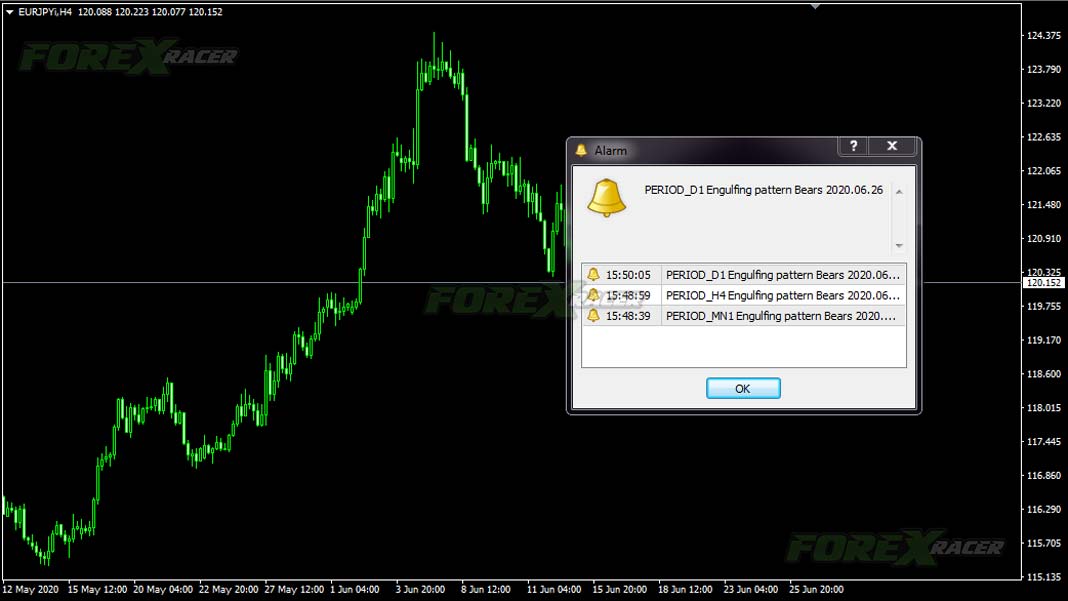
VR Engulfing Pattern Indicator for MT4
MT4 Free DownloadThe VR Engulfing Pattern is a simple indicator that informs the trader about the detection of “Bullish Engulfing” or “Bearish Engulfing” candlestick patterns on all timeframes and charts.
This indicator software generates an alert with the message.
The Engulfing Pattern indicator was made as simple as possible and will be helpful for novice traders.
How to install the VR Engulfing Pattern on your Metatrader 4 trading plaftform?
- Download the indicator by clicking “LINK” button at the bottom of this post.
- Copy and paste the VR Engulfing Pattern files into following folder of your Metatrader 4 (MT4) platform: MQL4 > Indicators.
- You can gain access to the folders this way: File > Open Data Folder > MQL4 > Indicators (paste files here).
- Restart your Metatrader 4 Client.
- Select Chart and Timeframe where you want to test the indicator
- Browse “Custom Indicators” in your Navigator that is located on the left in your Metatrader 4 platform.
- Right click on vr_engulfing_pattern.mq4 and than click “Attach to the chart”.
- You can modify settings if you need and than click ok.
- The indicator is ready and running on the chart.
In the archives you will find following Metatrader 4 files included:
- vr_engulfing_pattern.mq4
- vr_engulfing_pattern.ex4
VR Engulfing Pattern Free Download
To download the VR Engulfing Pattern for Metatrader 4 (MT4) for free just click the button below:
VR Engulfing Pattern Free Download



