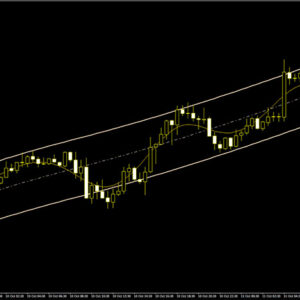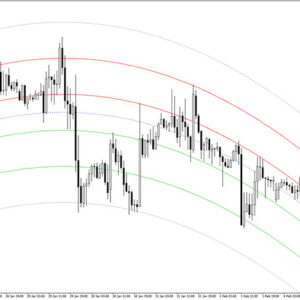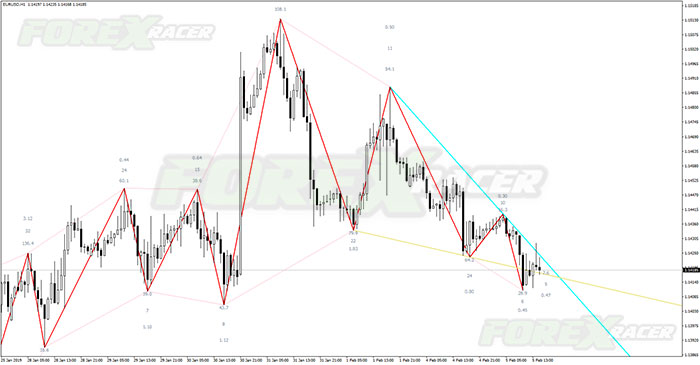
Zig Zag Channel Indicator
MT4 Free DownloadThe ZigZag Channel Indicator combines ZigZag moves, alongside Channel Lines which provides a very powerful and great visualization confirmation of the entries made.
The ZigZag Channel Indicator for MetaTrader 4 (MT4) portrays ZigZag lines together with Channel Lines. Additional to the these two indicators, the chart will give you some more insightful information:
- Pips are different from previous ZigZag line
- The number of bars from previous ZigZag line on the graph.
- The average growth or decline change of the move to previous ZigZag lines
How to trade with Zig Zag Channel Indicator?
If you’re able to combine all of the above you, plus have an insightful and analytical mindset, you will be empowered and strengthen the outcome from using the ZigZag Channel Indicator. This indicator will filter out the smaller price movements, ignoring the ‘noise’ within the Indicator, providing you a wider image of the ZigZag Channel Indicator. .
Now, when you add a specific channel, it will be easier to predict where the PA (Price Movement) is moving on the chart and if the ZigZag line will be impacted. .
How to install this indicator on your Metatrader trading plaftform?
- Download the indicator by clicking “LINK” button at the bottom of this post.
- Copy and paste the Zig Zag Channel indicator files into following folder of your Metatrader 4 platform: MQL4 > Indicators.
- You can gain access to the folders this way: File > Open Data Folder > MQL4 > Indicators (paste files here).
- Restart your Metatrader 4 Client.
- Select Chart and Timeframe where you want to test the indicator
- Browse “Custom Indicators” in your Navigator that is located on the left in your Metatrader 4 platform.
- Right click on ZigZag_ws_Chanel_RV_2.mq4 and than click “Attach to the chart”.
- You can modify settings if you need and than click ok.
- The indicator is ready and running on the chart.