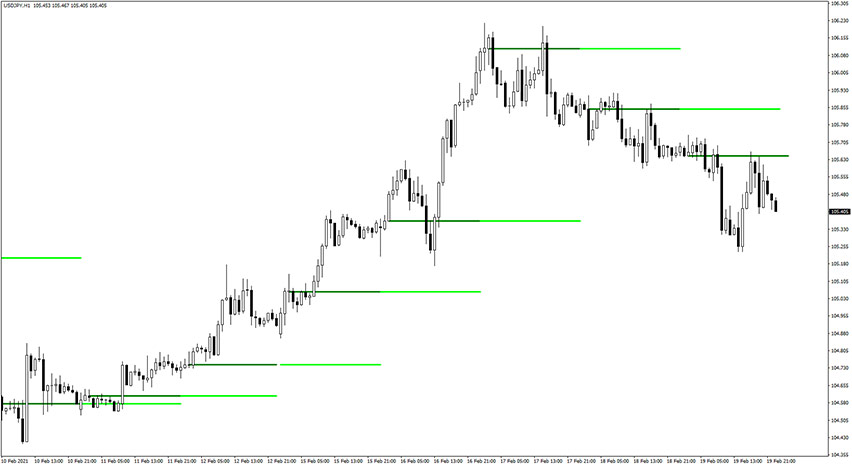
Bank Level Indicator MT4
MT4 Free DownloadThe Bank Level Indicator for MT4 is a forex tool that can draw important levels on a trading chart and it’s available to free download. These levels can be significant highs or lows, round numbers, or areas where the price has repeatedly stalled in the past. Forex traders should carefully observe the price action when it reaches these levels to determine whether there will be a price reversal or continuation.
Sounds interesting? Let’s take a closer look at it.
Introducing the Bank Level Indicator
MT4 Indicator Overview
The download link of the Bank Level MT4 indicator is placed at the bottom of this post. Once you’re done, your trading chart should look similar to the example below.


In the forex market, there are powerful players such as banks that have a significant impact on the price movements. These institutions place high volume orders that can create trends and reversals in the market. Some of the major banks that dominate the forex market include JPMorgan Chase, Goldman Sachs, Bank of America, Citigroup, Deutsche Bank, HSBC, and Barclays Bank.
These banks often place their orders at specific price levels known as “bank levels,” which are considered key psychological levels. Many traders closely monitor these levels to take advantage of potential price movements initiated by these institutions.
One way to keep an eye on bank levels is by using the Bank Levels Indicator. This indicator can help traders identify key levels where banks are likely to have placed their orders. By understanding the actions of these major players, forex traders can make more informed decisions about their own trades.
Settings
These are variables you can customize in the settings window:
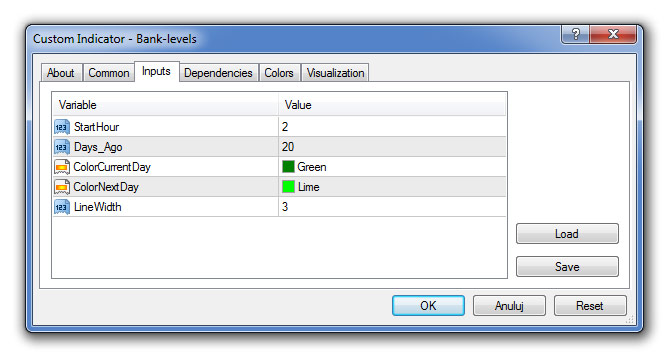
How to set up the Bank Level indicator in MetaTrader (MT4)?
Installation Guide
Download the bank-level-indicator.rar archive at the bottom of this post, unpack it, then copy and paste the bank-level.ex4 or bank-level.mq4 indicator files into the MQL4 folder of the Metatrader 4 trading platform.
You can gain access to this folder by clicking the top menu options, which goes as follows:
File > Open Data Folder > MQL4 > Indicators (paste here).
Now go to the left side of your MT4 terminal. In the Navigator find the gauge name, right-click it and select Attach to the chart.
Conclusion
The Bank Levels Indicator can identify important levels on the trading chart, which can act as crucial support and resistance zones or pivot points. When the price approaches and stalls at these levels, it can serve as a signal for a potential reversal. Forex traders should closely observe for reversal patterns such as doji, hammer, spinning top, pin bar, and others to confirm the entry signal for buying or selling. This approach is particularly useful for short-term trading and can help intraday traders and scalpers make informed trading decisions.
Download Free Forex Bank Level MT4 Indicator
To download the Bank Level Indicator for Metatrader 4 (MT4) for free just click the button below:
Bank Level Indicator Free Download



