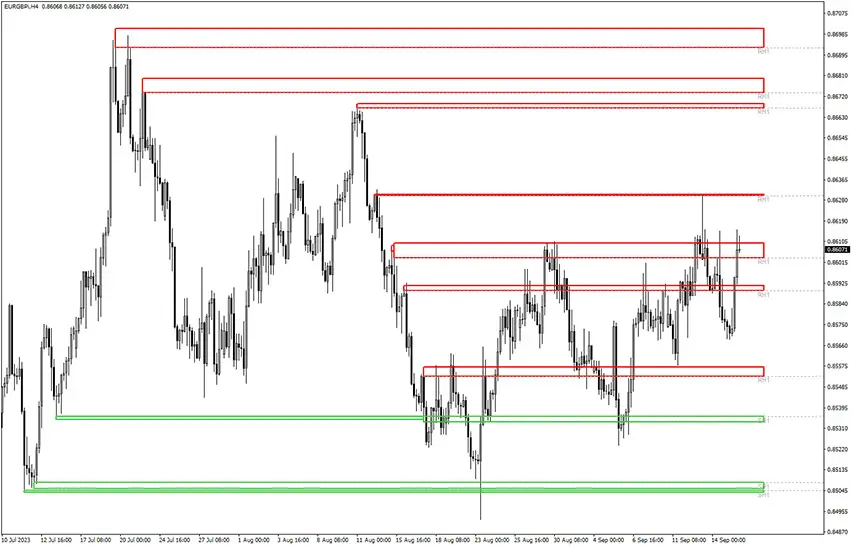
Zone Indicator MT4
MT4 Free DownloadThe Zone Indicator MT4 (MetaTrader 4) seamlessly identifies and marks crucial support or resistance levels on the chart, greatly simplifying the process for contemporary traders who otherwise would have to delineate these key market levels by hand every day. These zones has earned considerable trust from user base due to their exceptional ability to accurately pinpoint potential market entry points. This MT4 indicator is available for free download.
Zone Indicator MT4: Introduction
MT4 Indicator Overview
The download link of the Zone MT4 indicator is placed at the bottom of this post – once you’re done, your Metatrader 4 trading chart should look similar to the example below.

The indicator handles the technical analysis and marks zones likely to be respected by the market price. The zones provide you with the benefit of swiftly making informed trading predictions and foreseeing how the price might react as it nears such a zone.
It’s useful for beginner traders who are still learning how to identify key pivotal levels. Experienced traders can also benefit, as the indicator eliminates the daily task of manually drawing support or resistance levels.
This MT4 indicator can be easily integrated into various trading strategies, including scalping, day/intraday, and swing trading. It is compatible with all time frames, although using it on higher time frames is advised for greater accuracy.
Indicator examined in details
The zone indicator accurately determines the current market pivot levels and plots them as horizontal support/resistance lines on the main chart. It is essential to watch for a price bar rejection pattern whenever the price nears these key market levels.
A buy signal is indicated when the price rebounds upwards from the lower pivot level, using it as a support. The indicator signals a short opportunity when the price stays below the upper pivot levels and begins to fall, treating that area as resistance.
Long trade signal checklist
- The price fails to go below the lower pivot level and uses the area as a support level.
- One or more bullish bars appear at the designated support level.
- Initiate a buy at the breaking point of the high of the bullish bar.
- Place the stop loss slightly below the support level area – zone of buying.
- Close the position or take profits when the price reaches the upper pivot level.

Short trade signal checklist
- Price is rejected to move above the upper pivot level and treating the area as a resistance level.
- One or multiple bearish bar forms at the respective resistance level.
- Sell triggers at the break of the bearish bar’s low.
- Set stop loss just above the resistance level area – zone of selling.
- Exit short/take profit whenever price hits the lower pivot level.

MT4 Indicators: Download and Installation Instructions
Download the Zone Indicator MT4.rar archive at the bottom of this post, unpack it, then copy and paste the zone.ex4 or zone.mq4 indicator files into the MQL4 folder of the Metatrader 4 trading platform.
You can gain access to this folder by clicking the top menu options, which goes as follows:
File > Open Data Folder > MQL4 > Indicators (paste here).
Now go to the left side of your MT4 terminal. In the Navigator find the gauge name, right-click it and select Attach to the chart.
Conclusion
The Zone indicator for MT4 is effective as an independent tool for trading in the forex market. However, its potential is further amplified when combined with price action as a confluence tool for determining entry and exit points in trades. Keep in mind that not all signals are tradable as the indicator is not a holy grail. You should get good results when following provided suggestions, money management and strict discipline.
Free Download Forex Zone MT4 Indicator
To download the Zone Indicator for Metatrader 4 (MT4) for free just click the button below:



