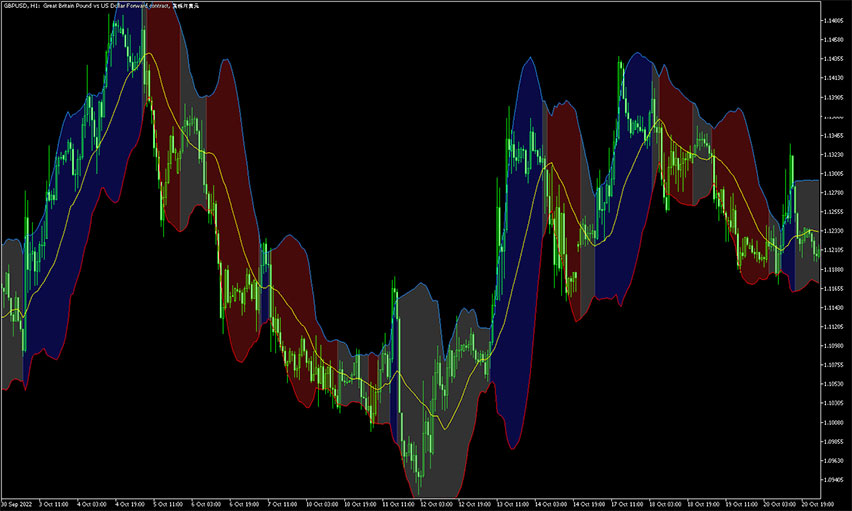
Bollinger Bands Color Indicator MT5
MT5 Free DownloadThe Bollinger Bands Color Indicator MT5 is a potent trading tool that can help you monitor market volatility and it’s available to free download. With its ability to detect trends, breakouts, and rebounds, it proves to be an indispensable asset for testing trading strategies.
Sounds interesting? Let’s take a closer look at it.
Introducing the Bollinger Bands Color Indicator
MT5 Indicator Overview
The download link of the Bollinger Bands Color MT5 indicator is placed at the bottom of this post. Once you’re done, your trading chart should look similar to the example below.
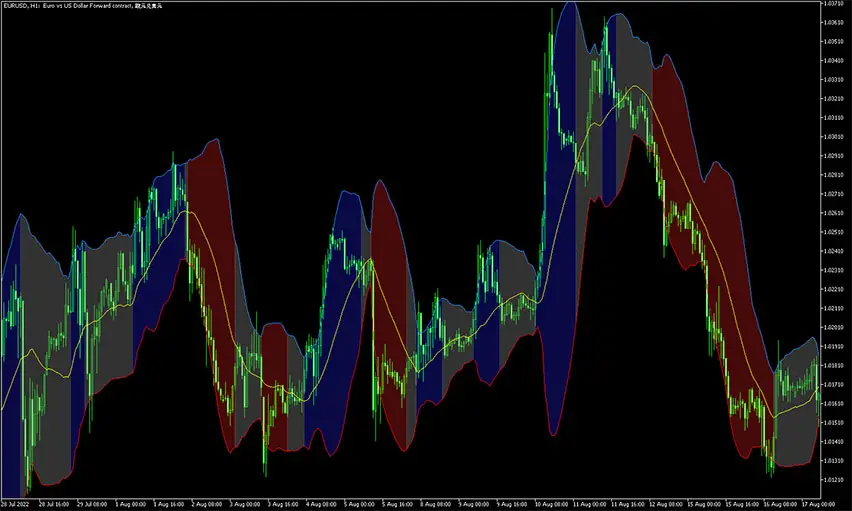
The forex indicator under consideration is composed of a moving average along with an upper and lower band, where the values of the upper and lower bands are derived from standard moving averages. The indicator bars are plotted using the standard deviation to quantify market volatility, and their width expands and contracts in response to fluctuations in price volatility.
The gauge provides valuable insights into the prevailing market conditions, which can either be capitalized on or avoided. Specifically, high market volatility is indicated by a significant expansion of the upper and lower bands, while low volatility is characterized by a narrow band. Consequently, the indicator aids in identifying optimal entry and exit points for trades.

How To Trade With The Bollinger Bands Color Indicator?
The indicator’s trading signals are determined by the color between bands, which changes from blue to red in accordance with forex market sentiment. When the background turns blue, it indicates a buy signal, whereas a red background indicates a sell signal.
For a bullish setup with a high probability of success, wait for a candle to open and close above the upper band. If the background turns blue, consider entering a long position. The same principle applies to bearish setups, where you should wait for a candle to open and close below the lower band. Also, ensure that the background turns red before opening a short position.
That Bollinger Bands Color indicator also shows gray background occasionally and it means that the market is considered neutral.
Settings
These are available settings to customize in the input tab window:
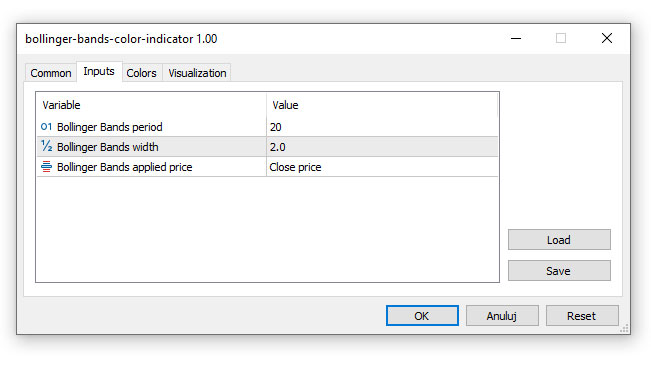
How to set up that MT5 indicator in your trading platform?
Installation Guide
Download the bollinger-bands-color-indicator-mt5.rar archive at the bottom of this post, unpack it, then copy and paste the bollinger-bands-color.ex5 or bollinger-bands-color.mq5 indicator files into the MQL5 folder of the Metatrader 5 trading platform.
You can gain access to this folder by clicking the top menu options, which goes as follows:
File > Open Data Folder > MQL5 > Indicators (paste here).
Now go to the left side of your MT5 terminal. In the Navigator find the gauge name, right-click it and select Attach to the chart.
Conclusion
The MT5 Bollinger Bands Color Indicator is a versatile tool that can be incorporated into a wide range of trading strategies. It accurately identifies market conditions such as trends, ranges, bounces, and breakouts, and provides entry signals on the chart. While it can be used alone, it’s best to combine it with other technical analysis gauges or price action for optimal results. That forex indicator is free to download, so why not give it a try?
Download Free Forex Bollinger Bands Color MT5 Indicator
To download the Bollinger Bands Color Indicator for Metatrader 5 (MT5) for free just click the button below:
Bollinger Bands Color Indicator Free Download



