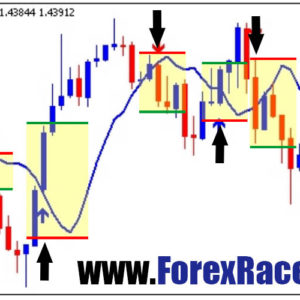Green Wave FX
Trading SystemsInstallation
Download the attached file to your computer.
Copy the file “trend2.ex4” to the following directory. C:\Program Files\MetaTrader –DIRECTORY\experts\indicators
Copy the file “trend.tpl” to the following directory. C:\Program Files\MetaTrader –DIRECTORY\templates
Open Meta Trader
Right click anywhere on the black background, select Template and Trend
Now switch to the 5 minute trading chart by clicking on the M5 symbol
Short (sell) trading set up
Now we will cover what to look for with a sell signal (called trading short).
The trend2 indicator has to turn from green to red.
The price has to close below the white EMA line. The candle that is closing below is called the set up candle.
The candle must close above the dotted red line.
If the candle that is closing below the white line also is closing below the dotted red line the trading signal is not valid.
You place a pending short position 1 pip below the low of the set up candle.
You place the stop loss 1 pip + your broker spread above recent structure.
It is very important that you place a stop loss with every trade. If you do not place a stop loss you risk losing your entire account if the trade turns badly against you.
Long trade set up
Now we will cover a long (buy) trade set up.
The trend2 indicator has to turn from red to green.
The price has to close above the white EMA line. The candle that is closing below is called the set up candle.
The candle must close below the dotted yellow line.
If the candle that is closing above the white line also is closing above the dotted red line the trading signal is not valid.
You place a pending long position 1 pip above the low of the set up candle.
You place the stop loss 1 pip + your broker spread below recent structure.
It is very important that you place a stop loss with every trade. If you do not place a stop loss you risk losing your entire account if the trade turns badly against you.
For how long is your pending position valid.
The price is valid as long as the trend2 indicator remains red. If the indicator turns green and your trade is not yet trigged you delete the pending position. If your short has been triggered you stay in the trade even if you get a valid long (buy) setup. If you are in a short trade you ignore all new signals for as long as your trade is open.
When you are in the trade
If the trade turns against you it might hit your stop loss. Do not close your trade before it’s hitting the stop loss even if you it is close hitting the stop loss. Stay in the trade.
When the trade gets in profit you update the stop loss to break even when price hit the dotted red line.
When to take profit
Once you place your pending short position you place a take profit at the first dotted white line You have two options for your take profit
1. Set and forget trade: If you have to leave your computer you can leave the take profit at the white dotted line. Please remember you still have to update your stop to break even when price hits the dotted red line
2. Update the take profit as price moves. The dotted white take profit line will move along with price. If you are in front of your computer you update your take profit when the dotted white line moves. In the above example it is not many more pips you will make but in some trades you will make up to 50% more pips using this method instead of the method explained above.