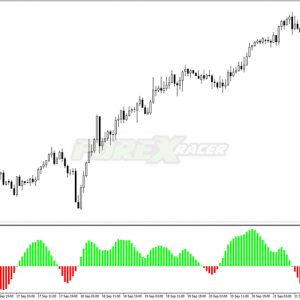Laguerre Indicator – one of the best forex oscillators
Platform: MT4 Last update: May 21, 2021The Laguerre indicator is a custom forex oscillator showing overbought and oversold market levels.
The Laguerre indicator was first introduced in the 2000’s in the book “Cybernetic Analysis for Stocks and Futures” written by John Ehlers. He was an engineer and in the 70s he was working with equipment designed for the processing of space signals. It was the very starting point of the research that ultimately led him to creation of the Laguerre indicator.
How to use the Laguerre Indicator?
There are many ways to trade with the Laguerre indicator. One of the simplest methods is explained below.
- Buy when the Laguerre indicator crosses upwards above 0.10.
- Sell when the Laguerre indicator crosses down below 0.90.
- While the Laguerre indicator goes flat above 0.90 level, it means that an uptrend is strong.
- While the Laguerre indicator goes flat below 0.10 level, it means that a downtrend is strong.
The Lagueree is a trend indicator. It is displayed in a separate window just below the main trading chart. It is really simple to use and it can be used as a standalone trading tool or a great addition to your best proven trading system or strategy. It can be well used as a confirmation signal for market entry and can be equally used to know when to exit a trade.
Check also:
RSI Divergence Indicator MT4
How to install the Laguerre Indicator on your Metatrader 4 trading platform?
- Download the indicator by clicking “LINK” button at the bottom of this post.
- Copy and paste the Laguerre Indicator files into following folder of your Metatrader 4 (MT4) platform: MQL4 > Indicators.
- You can gain access to the folders this way: File > Open Data Folder > MQL4 > Indicators (paste files here).
- Restart your Metatrader 4 Client.
- Select Chart and Timeframe where you want to test the indicator
- Browse “Custom Indicators” in your Navigator that is located on the left in your Metatrader 4 platform.
- Right click on Laguerre.ex4 and than click “Attach to the chart”.
- You can modify settings if you need and than click ok.
- The indicator is ready and running on the chart.
In the archives you will find following Metatrader 4 files included:
- Laguerre.ex4
- LaguerreMA.ex4
- Laguerre.tpl (template)
Laguerre Indicator Free Download
To download the Laguerre Indicator for Metatrader 4 (MT4) for free just click the button below:
Laguerre Indicator Indicator Free Download