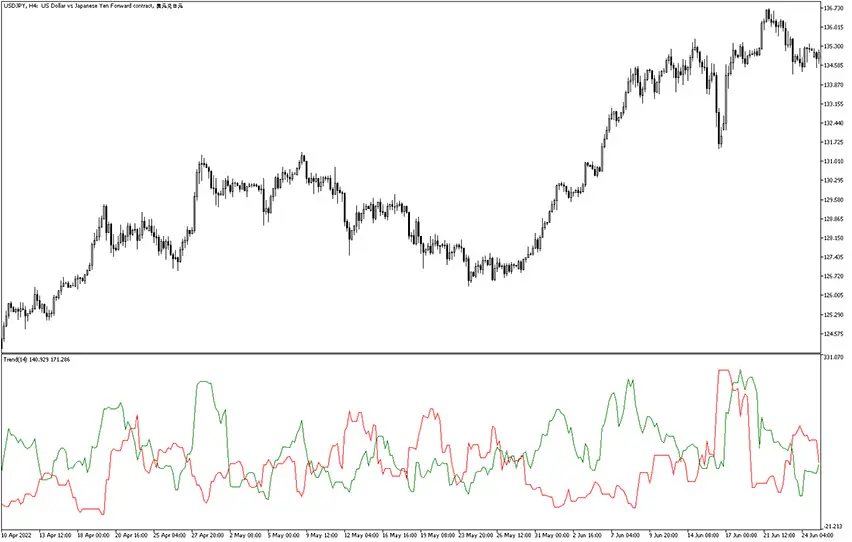
Prevailing Trend Indicator
Platform: MT5 Type: Trend Last update: October 15, 2024The Prevailing Trend Indicator for MetaTrader 5 simply reflects the current trend by two distinct lines. These so-called components and their setup has specific meaning, namely red one suggests bearish scenario, while the green one corresponds to bullish market. The trade signals occurs when they cross each other.
Let’s see if such a basic tool can be handy and effective. This is how it looks below.
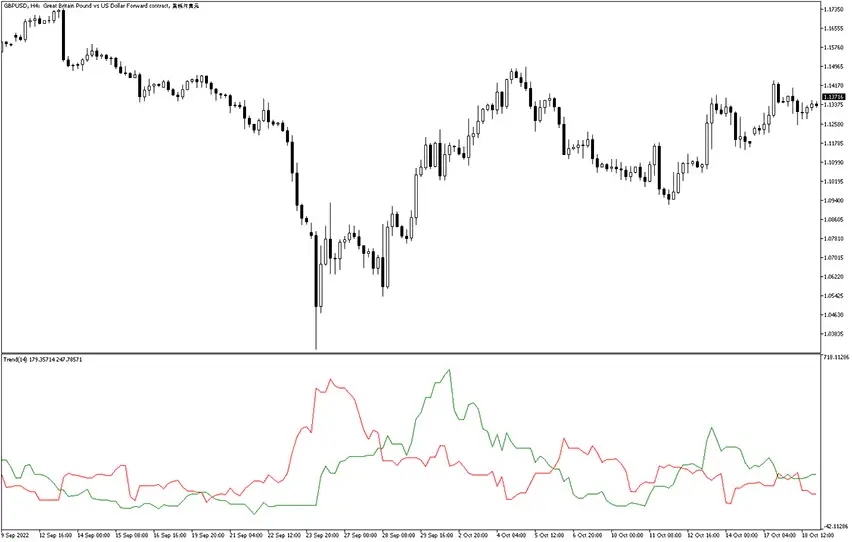
How to interpret these trend signals?
As you can see, it looks like a ordinary crossover indicator. There are two elements we need to pay attention to: placement of the lines and the gap between them. Please note that you can customize the params like Period (numeric values) or Method (Simple, Smoothed, Exponential etc.)
When the blue MA intersects above the red MA, a trader is meant to open a long position. Similarly, on reversed alignment is a trigger to open a short position.
The strength of the trend is directly proportional to the gap between them. Wider gap means more powerful bias. On the other hand, when that distance is large it can also mean the potential peak and likely a reversal may come soon.
We think it would be good to apply some additional analysis confirmators to get more comprehensive view.
Submit your review | |



