
Trend Bands Indicator
MT4 Trend TradingFree DownloadThe Trend Bands Indicator for MT4 plotts two bands and a moving average in the middle. Their main goal is tracking market trends and price volatility changes. They act as good support or resistance levels, so when the price touches them, you can expect high-probability reactions. These areas are trade entry opportunities.
It should look like this upon activation.
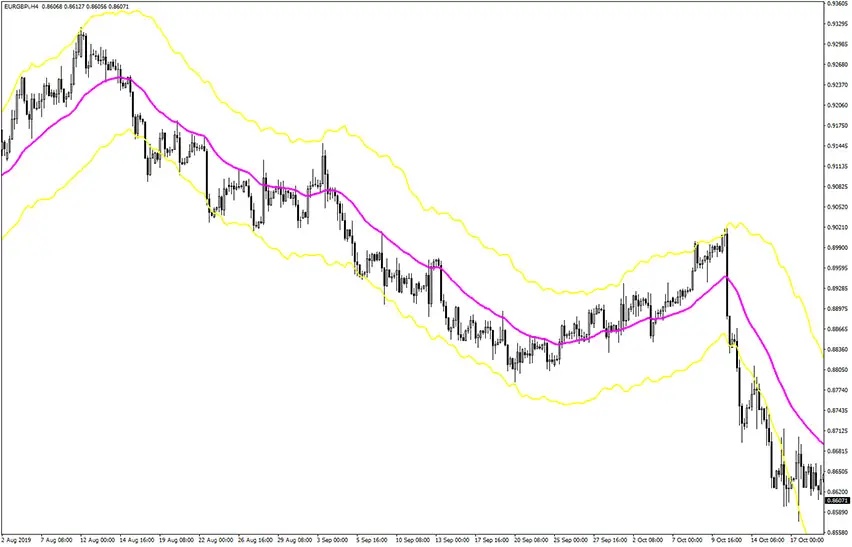
As you can see, it has two yellow lines that together create a channel-like form. In the center, there is also a magneta line that defines a market’s direction. When the price is placed below it, it suggests a bearish trend – and conversely, when it’s situated above it indicates bulls are in control.
How to utilize it in trading?
There are at least two ways of trading with this indicator, including:
- strategy when candlestick touches a band (preffered during sideways market)
- approach utilizing pullbacks (effective during strong trends)
Range-bound scenario
This one is pretty simple, but make sure that chosen currency pair moves in range-bound manner (there is no clear direction and price value on the left side of a chart is more less similar to value on the right side). The trade should be triggered and the touch of a band, however, it must be confirmed with rejection pattern (e.g. pinbar). Take profit targets are middle MA and the opposite border.
Strong bias scenario
The strategy being described here gives the best results during powerful trend, so as first step identify one without any doubts. After you recognize required conditions, start looking for price to move outside the channel. When it happens, the price should move back to magneta line. If it rejects this area, you should jump in as it will most likey continue in the original direction.
In order to explain this properly, we’ll provide concrete example.

As you can see, there is significant ongoing downtrend. The candles has made an extreme move highlighted in the redish circle. Afterwards, the pullback to the center moving average took place. Please note none of the candles really broke this level. After confirmed rejection, the trade was meant to open. It would result in a really profitable outcome with a great risk to reward ratio.
Summary
This is a solid and versatile indicator suitable for both trend continuation and reversal forex traders. While it’s pretty effective as standalone tool, it’s perfromance may be even increased further while combined with other technical analysis supporters.



