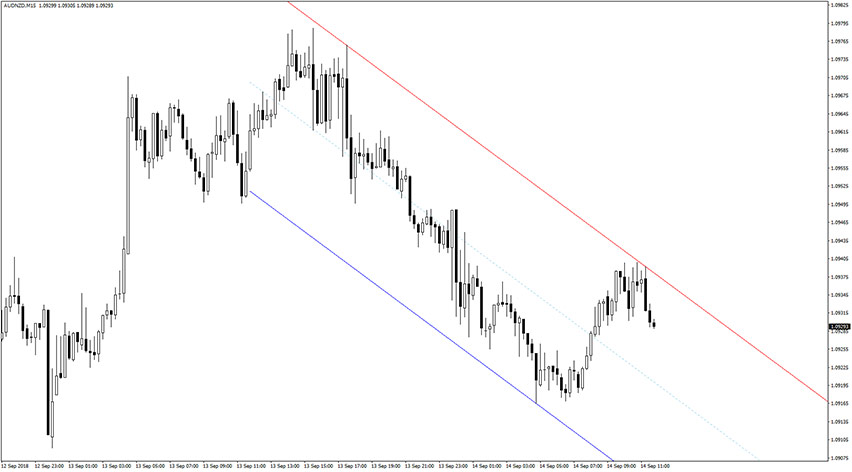
Auto Trend Channel Indicator MT4
MT4 Free DownloadIntroduction to the Auto Trend Channel Indicator
The Auto Trend Channel Indicator is an awesome tool that displays a set of trendlines defined by the highs and lows of a currency pair price action. These lines are plotted automatically on a chart and together make a price channel as the price is moving between two parallel trendlines. This is one of the most common and solid trading strategies.
The Auto Trend Channel Indicator fits all kinds of timeframes and currency pairs. It is displayed directly on the main trading chart. The default settings can be modified directly from the input tab. Feel free to experiment with the settings and parameters to fit your personal preferences.
Closer look on the Auto Trend Channel Indicator
Automatic plotting of channels using the indicator allows saving time and focusing on finding the best trade entry. The first thing you should notice is the angle of the channel whether it is pointing upward, downward, or sideways. Take a look at the simple picture explaining the issue.
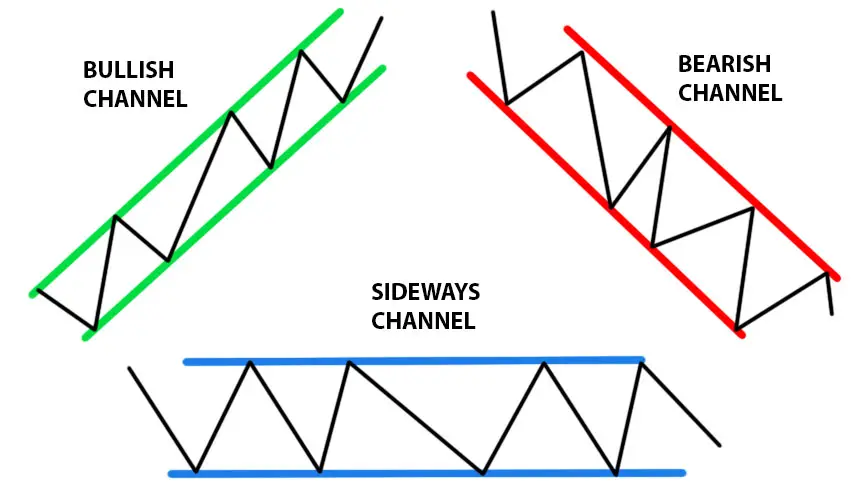
The trendlines, which simultaneously play the role of channel boundaries, should be also considered as support and resistance levels when interacting with the price. This is how your chart will look like when you activate the Auto Trend Channel indicator in your MT4 platform.
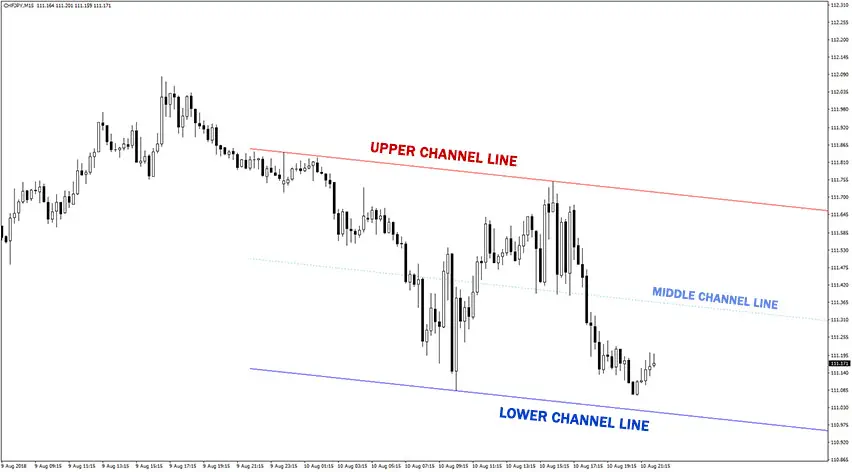
Auto Trend Channel Indicator: Buy Signal
When a market is in a bullish state, the auto price channel points in an upward direction. In such a case, we’ll use the lower channel as support and target this area for triggering buy orders following the bullish market trend.
- The price rejects the lower band of the auto trend channel
- A bullish price reversal pattern is formed
- Set stop loss a few pips below the support level
- Take profit when the price toches the upper band of the channel

Auto Trend Channel Indicator: Sell Signal
When a market is in a bearish state, the auto price channel points in a downward direction. In such a case, we’ll use the upper channel as resistance and target this area for triggering sell orders following the bearish market trend.
- The price rejects the upper band of the auto trend channel
- A bearish price reversal pattern is formed
- Set stop loss a few pips above the resistance level
- Take profit when the price toches the lower band of the channel

Settings
You can adjust the indicator’s settings by changing the inputs in the settings window. The most important input is “hours” – this variable is used to set the time horizon for defining channel boundaries. By default, it is 24 hours, just a whole one day.
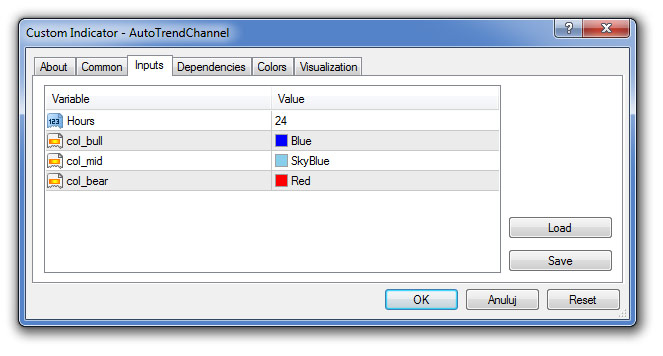
How to set up the Auto Trend Channel indicator in MetaTrader (MT4)?
Installation Guide
Download the Auto Trend Channel.rar archive at the bottom of this post, unpack it, then copy and paste the Auto Trend Channel.ex4 or Auto Trend Channel.mq4 indicator files into the MQL4 folder of the Metatrader 4 trading platform.
You can gain access to this folder by clicking the top menu options, which goes as follows:
File > Open Data Folder > MQL4 > Indicators (paste here).
Now go to the left side of your MT4 terminal. In the Navigator find the gauge name, right-click it and select Attach to the chart.
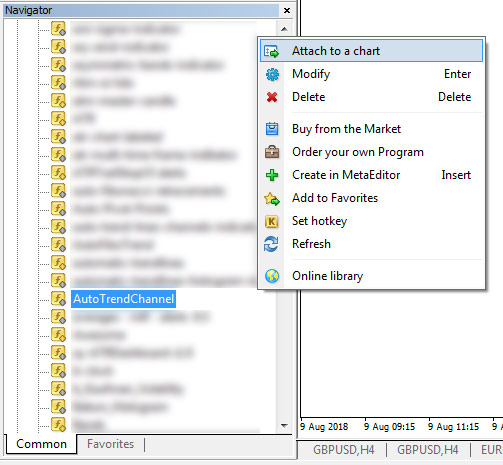
Summary Of That Forex Indicator
The Auto Trend Channel indicator is well worth adding to your trading collection. A good forex indicator will most probably enhance your chance of success. Nonetheless, remember about having realistic expectations. Just like any other technical analysis tool, is not capable of providing accurate signals 100% of the time. Thus, this forex indicator provides false signals occasionally. Its performance will vary significantly depending on market conditions. Feel free to develop your own trading system based around it. Don’t forget that we still have more great free forex MT4 indicators to download and try.
Download Free Forex MT4 Auto Trend Channel Indicator
To download the Auto Trend Channel Indicator for Metatrader 4 (MT4) for free just click the button below:
Auto Trend Channel Indicator Free Download



