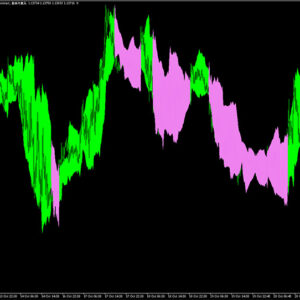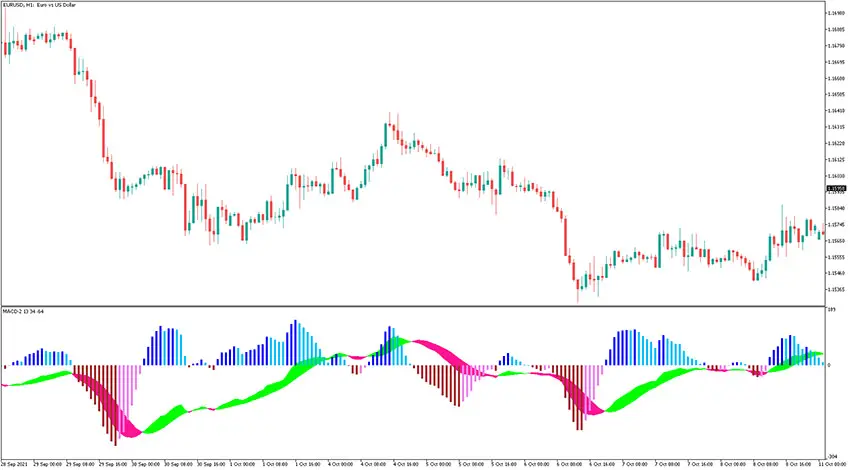
MACD 2 Line Indicator
MT5 Free DownloadIntroduction to the MACD 2 Line Indicator
The MACD 2 Line Indicator is obviously based on the Moving Average Convergence Divergence indicator but it has 2 lines that form a cloud. The difference between the MACD and the signal line is presented in the form of a color histogram.
The MACD 2 Line Indicator fits all kinds of timeframes and currency pairs. It is displayed in a separate window placed just below the main trading chart. The default settings can be modified directly from the input tab. Feel free to experiment with the settings and parameters to fit your personal preferences.
How does it work? How to apply in trading?
Trading Rules Explanation
General trading rules for the MACD 2 Line Indicator are pretty simple. Green cloud indicates buy trade opportunities and red cloud triggers sell trades. In this example, we’ve used it in conjunction with a 100-period Exponential Moving Average to determine the overall trend direction. Detailed instructions are provided below.
Buy Signal
Follow these steps for a long trade:
- Overall trend is bullish (EMA slope is upward)
- Price is above EMA and doesn’t touch it
- The cloud switches from red to green
- Buy trade is triggered after the above conditions are met
- Set stop loss a few pips below the last swing low of the market
- Take profit or exit trade whenever the cloud changes color or use your own method of trade exit
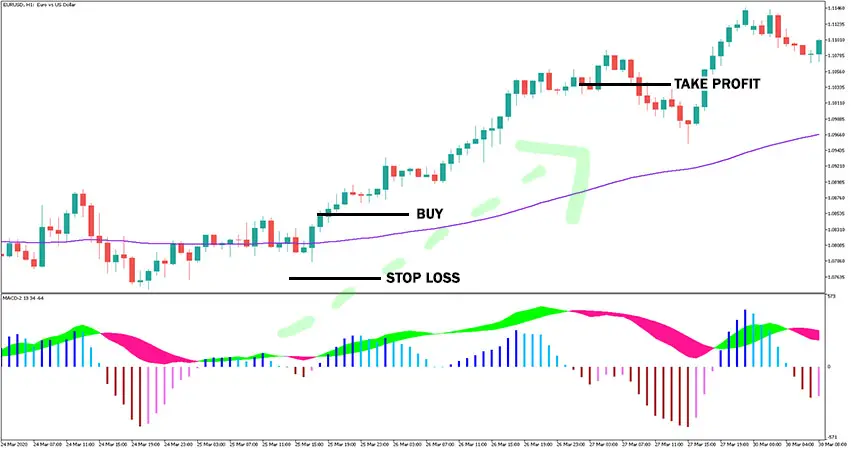
Sell Signal
Follow these steps for a short trade:
- Overall trend is bearish (EMA slope is downward)
- Price is below EMA and doesn’t touch it
- The cloud switches from green to red
- Sell trade is triggered after the above conditions are met
- Set stop loss a few pips above the last swing high of the market
- Take profit or exit trade whenever the cloud changes color or use your own method of trade exit

As always, to achieve good results, remember about proper money management. To be a profitable trader you need to master discipline, emotions, and psychology. It is crucial to know when to trade, but also when not to trade. Avoid trading during unfavorable times and market conditions like low volume/volatility conditions, beyond major sessions, exotic currency pairs, wider spread, etc.
How to set up the MACD 2 Line indicator in MT5?
Installation Guide
Download the MACD 2 Line.rar archive at the bottom of this post, unpack it, then copy and paste the MACD 2 Line.ex5 or MACD 2 Line.mq5 indicator files into the MQL5 folder of the Metatrader 5 trading platform.
You can gain access to this folder by clicking the top menu options, which goes as follows:
File > Open Data Folder > MQL5 > Indicators (paste here).
Now go to the left side of your MT5 terminal. In the Navigator find the gauge name, right-click it and select Attach to the chart.
Bottom Line
The MACD 2 Line indicator is well worth adding to your trading collection. A good forex indicator will most probably enhance your chance of success. Nonetheless, remember about having realistic expectations. Just like any other technical analysis tool, is not capable of providing accurate signals 100% of the time. Thus, this forex indicator provides false signals occasionally. Its performance will vary significantly depending on market conditions. Feel free to develop your own trading system based around it. Don’t forget that we still have more great free forex indicators to try.
Download Free Forex MT5 MACD 2 Line Indicator
To download the MACD 2 Line Indicator for Metatrader 5 (MT5) for free just click the button below:
MACD 2 Line Indicator Free Download