
Momentum Pinball Indicator MT4
MT4 Momentum TradingFree DownloadThe Momentum Pinball Indicator MT4 generates forex trading signals by utilizing a combination of the Relative Strength Index (RSI) and the Rate of Change (ROC), thereby analyzing oversold and overbought conditions as well as momentum. Free download is available.
Sounds interesting? Let’s take a closer look at it.
Momentum Pinball Indicator: Introduction
MT4 Indicator Overview
The download link of the Momentum Pinball MT4 indicator is placed at the bottom of this post – once you’re done, your Metatrader 4 trading chart should look similar to the example below.
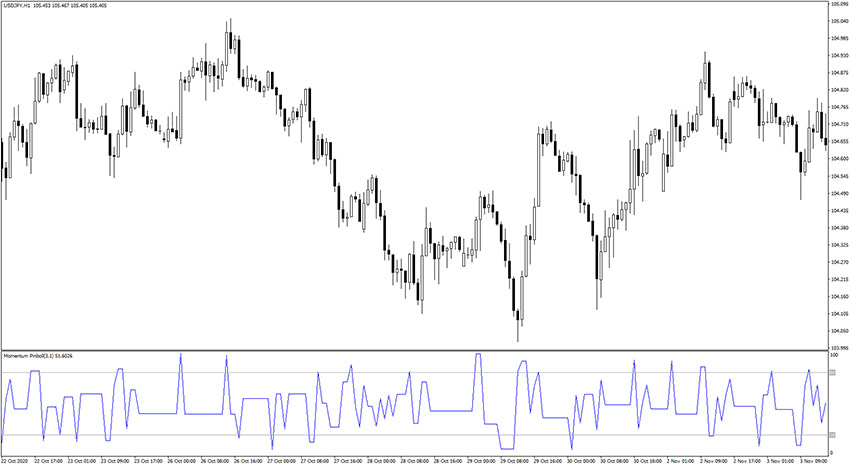
The Momentum Pinball strategy, developed by traders Linda Raschke and Larry Connors, involves using an indicator that guides traders on whether to buy or sell based on “pinballing” between two trigger levels. This indicator focuses on range breakouts, where if the market surpasses a predetermined trading range, the actual position is initiated on the subsequent day.
The Momentum Pinball strategy is simple implement and understand. It incorporates the use of a specially designed technical analysis indicator called the Pinball indicator. This indicator is an aggregate indicator, combining a 1-period Rate of Change (ROC) with a 3-period Relative Strength Index (RSI). The capability to calculate and handle aggregate indicators is uncommon among trading systems.
Momentum Pinball Indicator Explained
Being an oscillator, the indicator operates within a range of 0 to 100. Additionally, it displays a solitary blue signal line in a separate indicator window.
When the indicator values exceed 80, traders are advised to initiate a sell position in the market, placing a stop loss above the previous swing high. Conversely, when the indicator values fall below 20, traders should consider entering a buy trade, setting a stop loss below the previous swing high. Forex traders should confirm price reversals using price action before executing the trade.
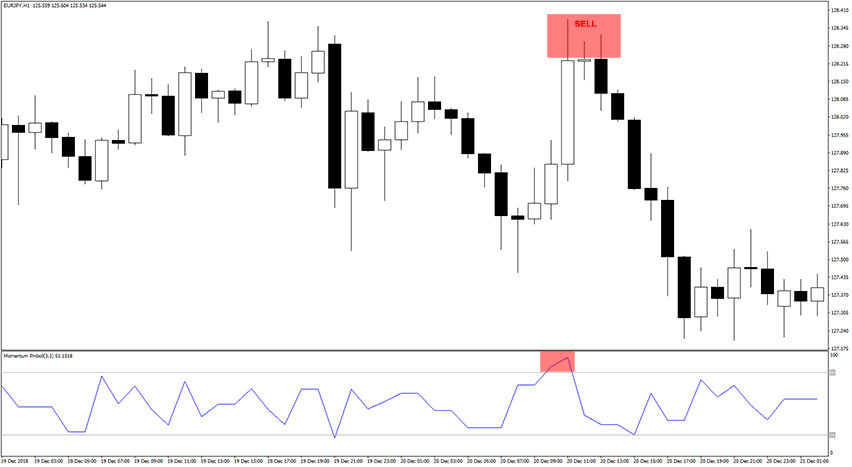
MT4 Indicators: Download and Installation Instructions
Download the Momentum Pinball Indicator MT4.rar archive at the bottom of this post, unpack it, then copy and paste the momentum-pinball.ex4 or momentum-pinball.mq4 indicator files into the MQL4 folder of the Metatrader 4 trading platform.
You can gain access to this folder by clicking the top menu options, which goes as follows:
File > Open Data Folder > MQL4 > Indicators (paste here).
Now go to the left side of your MT4 terminal. In the Navigator find the gauge name, right-click it and select Attach to the chart.
Indicator Summary
The MT4 Momentum Pinball indicator for MetaTrader is a remarkable tool that merges the overbought and oversold conditions of the Relative Strength Index (RSI) with momentum, as indicated by the Rate of Change (ROC) indicator. It is based on the principles outlined in the “Street Smarts: High Probability Short Term Trading Strategies” book by L. Raschke and L. Connors. This indicator aims to assist traders in identifying potential buying and selling signals in the market. By analyzing the momentum of price movements, it leverages this information to provide insights into future price movements. The indicator is available for free download and can be effortlessly installed.
Free Download Forex Momentum Pinball MT4 Indicator
To download the Momentum Pinball Indicator for Metatrader 4 (MT4) for free just click the button below:
Momentum Pinball Indicator Free Download



