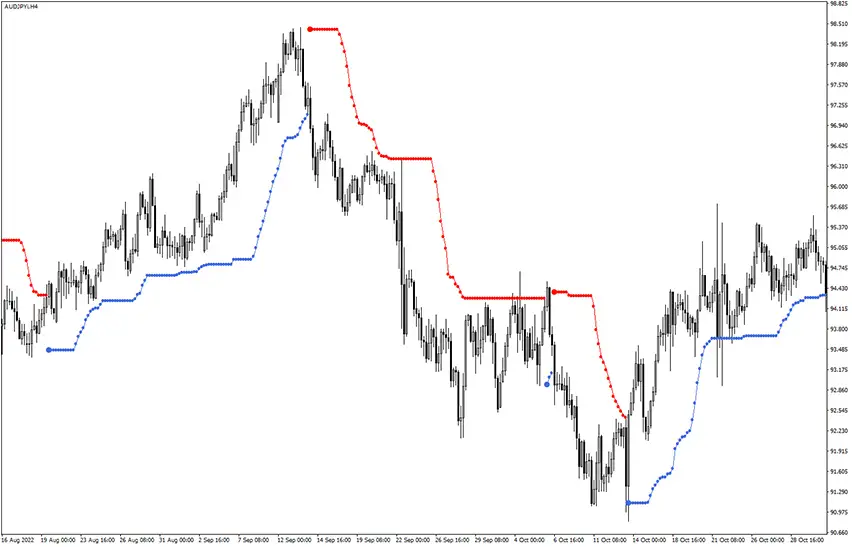
TopTrend Indicator
Platform: MT4 Type: Trend Last update: September 21, 2024The TopTrend Indicator for MT4 was designed for breakout and trend-following trading strategies. It’s exceptionally goood at identyfing market reversals. What’s more, it displays dynamic lines and at the same time provides clear entry and exit levels. It sounds very appealing, but can this be really trusted? Let’s see how solid it can be in various conditions.
How to understand the toptrend indicator?
Essentially, the core of this gauge is plotting dynamic support and restistance levels. Each one has it’s own color that tells what is the current and past direction. You can also think about in terms of confirmation tool, because one can quickly know asset’s situation with clear picture – just like this one below.
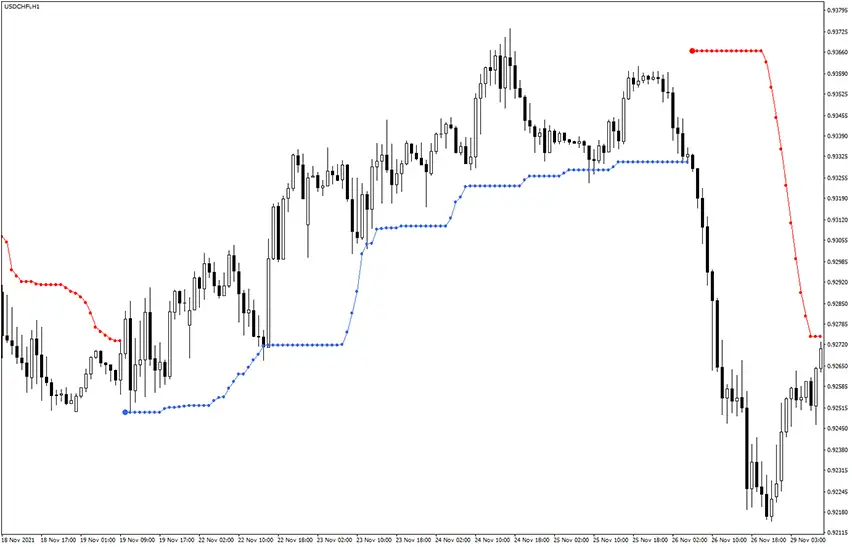
As you can see, the blue and red colors play a role here. The formula behind these lines uses a moving average with period value of 20. As an enhacement, there is additonally a 2.0 deviation applied resulting in interesting presentation.
When it comes to recommendations regarding charts and timeframes, it works on any, however H1, H4 and daily shows less fluctations and more stability. It’s smart to check bias on higher TF and then use lower one for entry.
Trading signals in practice
One of the advantages to notice is the fact that it’s signals are really clear and allows trading without confusion. Simply speaking, a dotted line below candlesticks suggests bullish momentum. Conversely, when it’s aligned above candles, it indicates an ongoing bearish scenario.
An actual trade signals happen on a transitions between one color to another. Once you open one, you can ride a trend until it fades and color changes again. See an example.

Please note there are sometiems a periods of sideways market before trend resumes and powerful impule occurs. You can even observe when price touches and rejects signal line forming pattern like pinbar and similar. It’s better to account such moves and place stop loss a few pips away in order to have some safe zone.
Conclusion
We think this is a effective and easy-going indicator. It’s especially interesting for beginners due to this simplicity. For advanced forex traders it can act as a solid trend direction confirmator in technical analysis. Highly volatile market conditions are the best to generate most profitable traders with this tool.



