
TZ Breakout Indicator MT4
MT4 Free DownloadThe TZ Breakout Indicator for MT4 defines forex support and resistance levels that the price can next break through and thus generate trading signals, plus it’s available for free download. In order to utilize that tool properly, one should be familiar with price action patterns. Experienced forex traders may use it right away, while beginners are suggested to study how price reacts at important market levels defined by the indicator.
Are you an enthusiast of breakout strategies? If so, let’s take a closer look at it and bring some practical trading examples.
Introducing the TZ Breakout Indicator
MT4 Indicator Overview
The download link of the TZ Breakout MT4 indicator is placed at the bottom of this post. Once you’re done, your trading chart should look similar to the example below.

That forex indicator keeps track of market momentum shifts, identifying the tops and bottoms of current market ranges. It should be used on lower timeframes charts like M5 or M15 charts.
To trade breakouts, wait for the TZ Breakout to indicate a breakout at a support or resistance level. Once this happens, place a trade in the direction of the price movement. Typically, buy at the breakout resistance level and sell at the breakout support level as per the indicator.
An important aspect to consider are fakeouts. It’s a situation when there is a breakout, which potentially triggers a trade, a then the price suddenly reverses. There isn’t much to do to avoid them, but placing tight SL definitely minimizes losses. Some traders trade fakeouts as they offer huge returns. Take a look at the examples below.
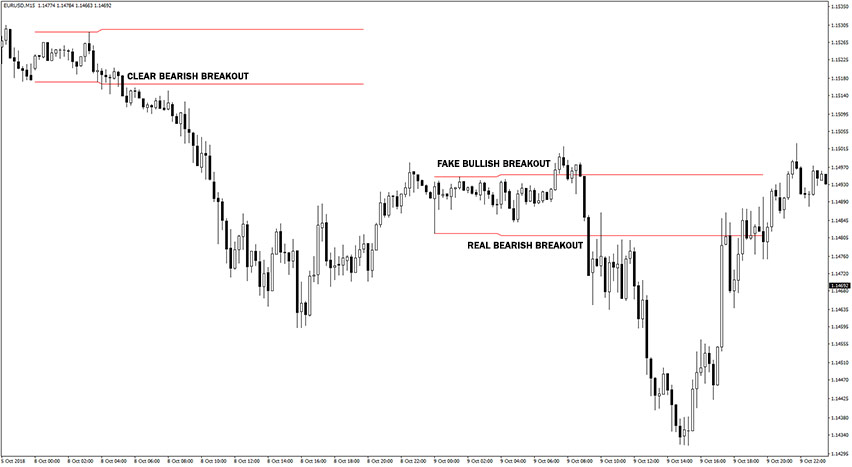
Settings
In the settings window, there are a few variables available for customization.
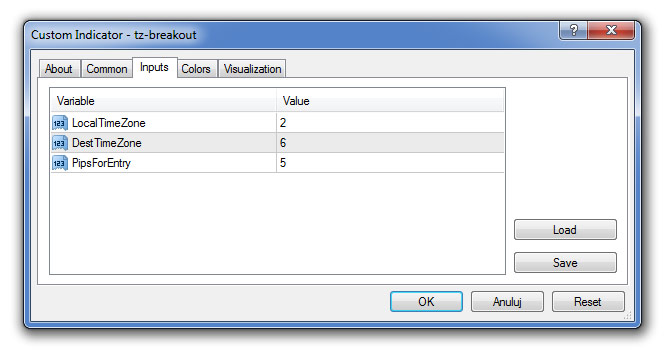
How To Trade With The TZ Breakout Indicator?
Generally speaking, the signal trigger is based on specific price level breakouts. Let’s deep dive into how to exactly use that forex indicator in a few easy steps.
TZ Breakout: Buy Signal
- Price breaks through the resistance line
- Bullish price pattern is formed
- Open long trade when the above conditions are met
- Set stop loss a few pips below the upper red horizontal line
- Take profit after getting positive risk-to-reward ratio

TZ Breakout: Sell Signal
- Price breaks through the support line
- Bearish price pattern is formed
- Open short trade when the above conditions are met
- Set stop loss a few pips above the lower red horizontal line
- Take profit after getting positive risk-to-reward ratio
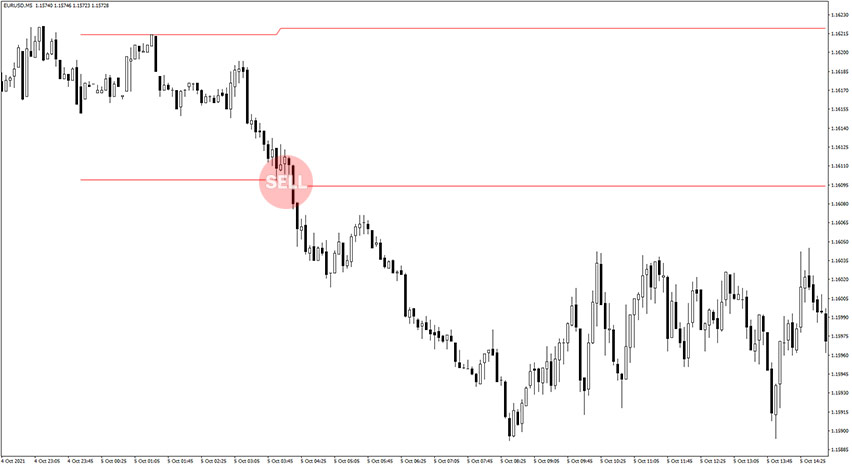
How to set up the TZ Breakout indicator in MetaTrader (MT4)?
Installation Guide
Download the TZ Breakout.rar archive at the bottom of this post, unpack it, then copy and paste the TZ-Breakout.ex4 or TZ-Breakout.mq4 indicator files into the MQL4 folder of the Metatrader 4 trading platform.
You can gain access to this folder by clicking the top menu options, which goes as follows:
File > Open Data Folder > MQL4 > Indicators (paste here).
Now go to the left side of your MT4 terminal. In the Navigator find the gauge name, right-click it and select Attach to the chart.
Conclusion
We find the TZ Breakout one of the forex indicators worth considering, however, the standard success rate is mediocre. A trader should be sensitive to false breakouts which happen quite often. On the other hand, trading fakeouts can become a very profitable strategy, but it requires a lot of skills, practice, and very good money management. Overall, it’s worth a try, but only experienced trader will gain the max out of it.
Download Free Forex TZ Breakout MT4 Indicator
To download the TZ Breakout Indicator for Metatrader 4 (MT4) for free just click the button below:
TZ Breakout Indicator Free Download



