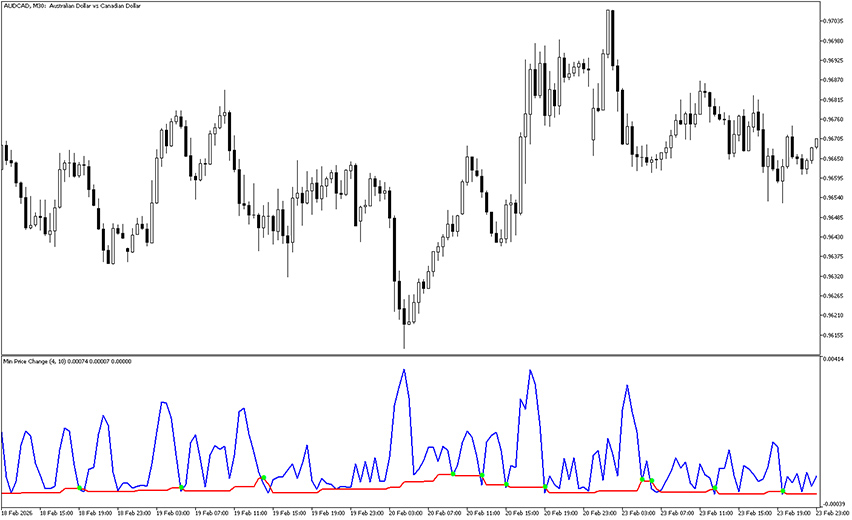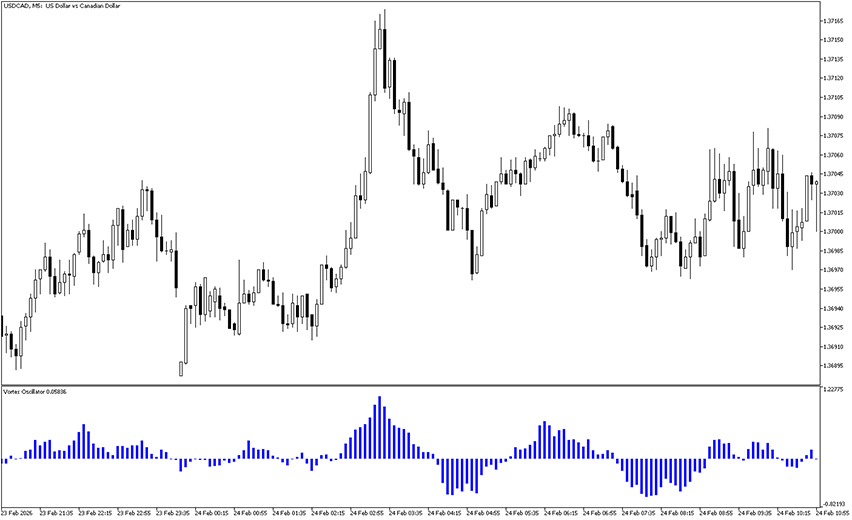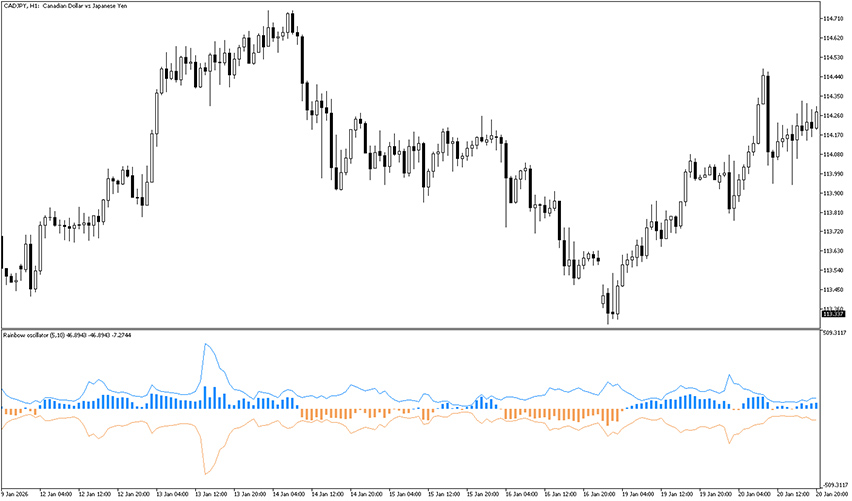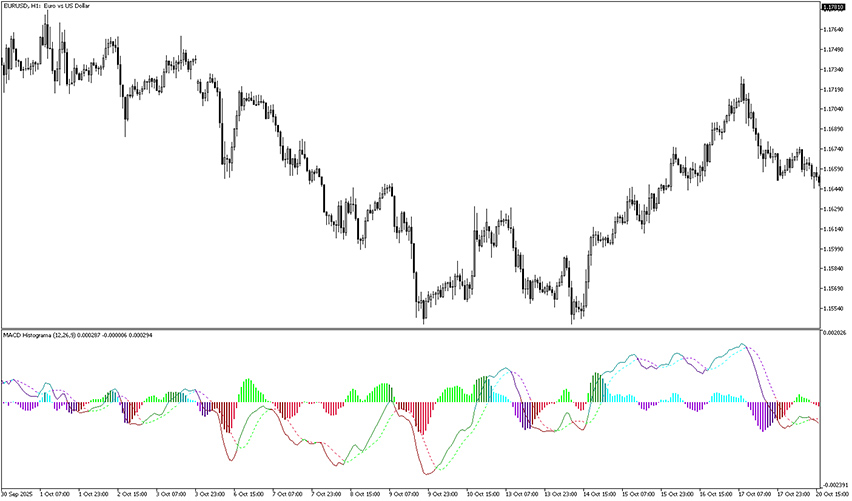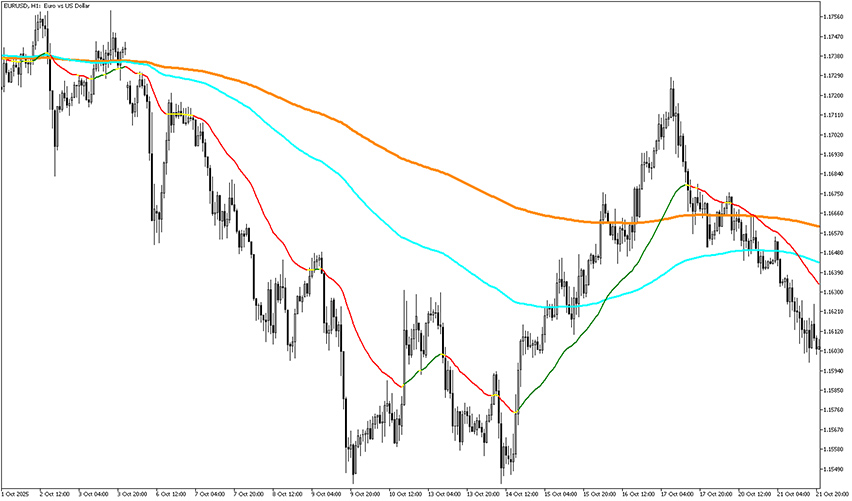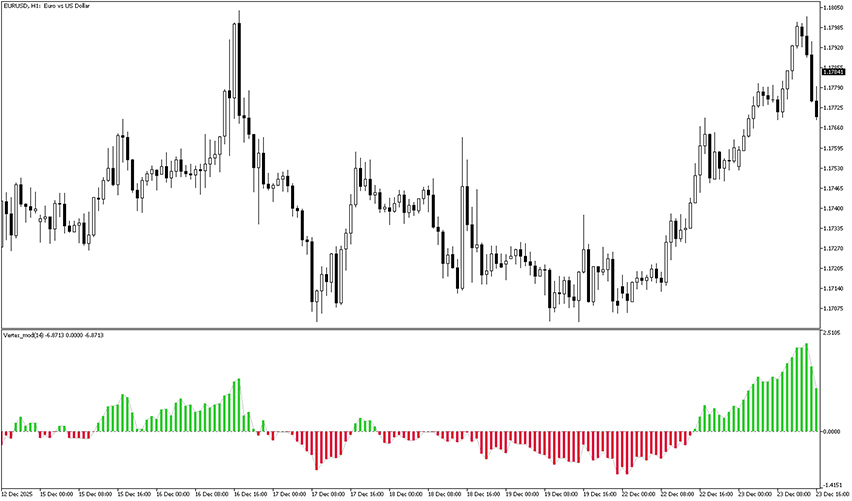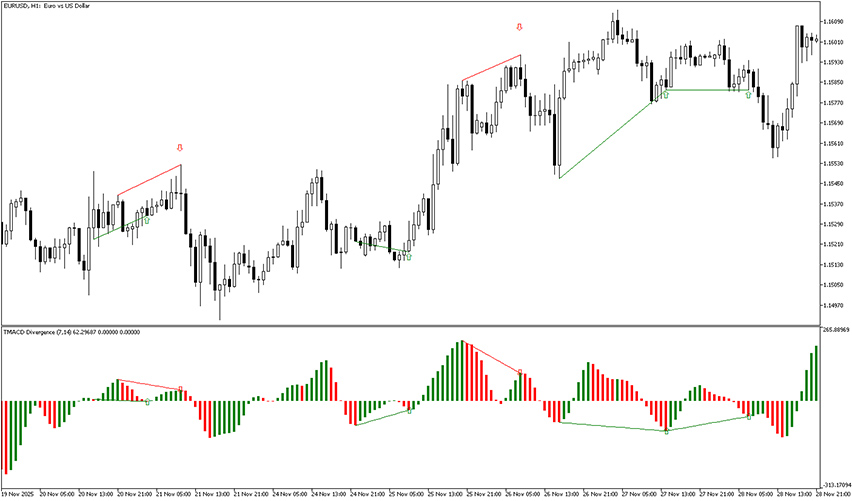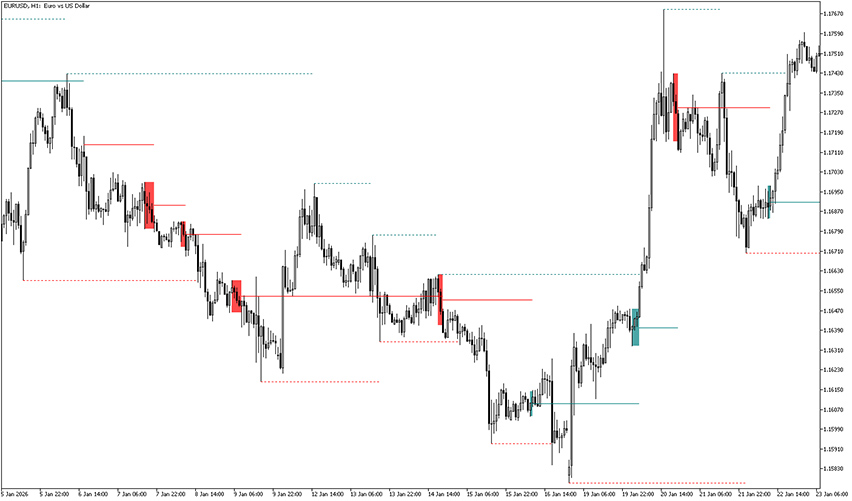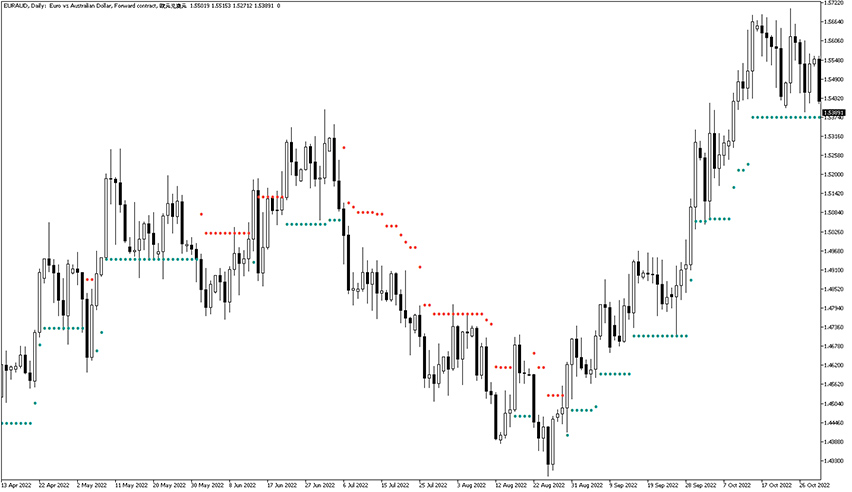MT5 Indicators – The Best MetaTrader 5 Indicators
MetaTrader 5 is a powerful, modern trading platform used daily by thousands of forex traders worldwide. While it includes built-in indicators, its full potential is truly unlocked through custom MT5 indicators and here at ForexRacer you can find hundreds of them.
What’s more, we’ve carefully analyzed each one to create a hand-picked list of the best and most interesting tools – all based on our own experience and subjective opinion.
Quick Navigation
Our Hand-Picked MT5 Indicators Collection

Xmaster Formula Indicator
MT5
The Xmaster Formula Indicator for MetaTrader 5 is a modern variation of the famous trend-following indicator. It displays colorful dashed line. Green corresponds to bullish opportunities and red suggests bearish occasions. Generated signals are accurate and indicator works great on all timeframes.

Reversal Fractals Indicator
MT5
The Reversal Fractals Indicator provides high-probability price reversal levels. It displays big red or blue arrows and horizontal lines. Thanks to these, it’s easy for traders to follow generated signals.
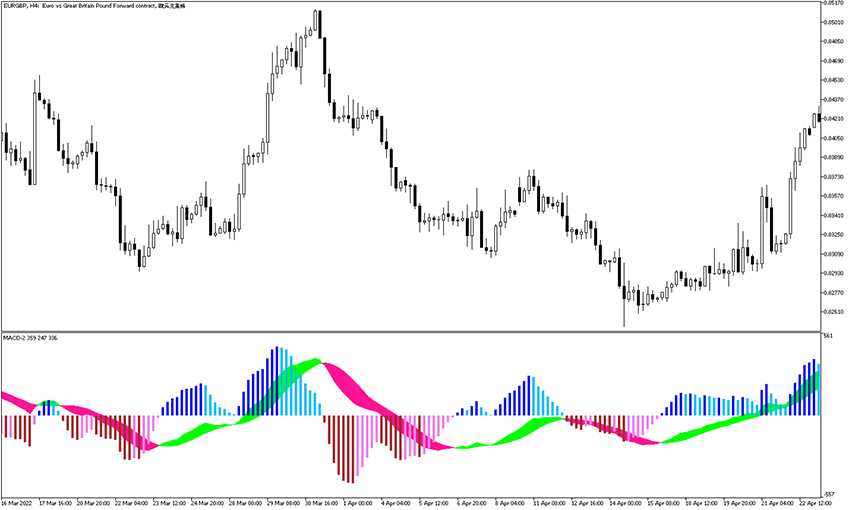
MACD 2 Line Indicator
MT5
The MACD 2 Line Indicator is an improved version of the classic MACD. The difference between two lines is displayed in the form of colorful cloud. It helps to visualize crossovers that reflect short-term trends.

Super Trend Hull Indicator
MT5
The Super Trend Hull Indicator is a combination of two popular forex indicators. It displays single dynamic signal line but use of hull formula results in smoother and more responsive trend detection.

3X Parabolic Regression Indicator
MT5
The 3X Parabolic Regression Indicator is responsible for drawing two linear standard deviation trend channels and single parabolic regression channel. They automatically adjust to price changes and traders should look for opportunities at bounces from the bands.
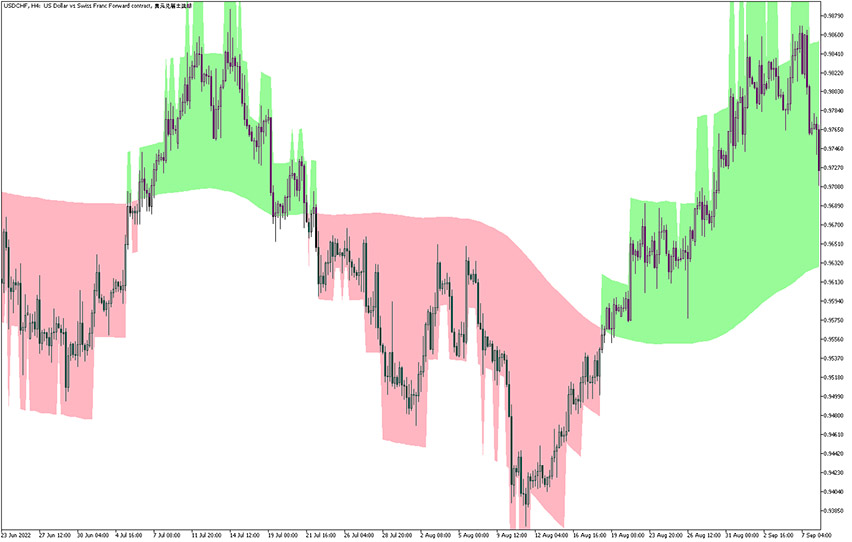
Karpenko Cloud Indicator
MT5
The Karpenko Cloud Indicator displays a pink and green cloud. It corresponds to bearish and bullish trend respectively. It helps traders to understand overall market trend and when it shifts.

Xtreme Trend Indicator
MT5
The Xtreme Trend Indicator is an interesting scalping too that displays color-coded line. Essentially, that line follow trend and adjust to price fluctuactions. What’s more, the indicator displays buy sell arrows for trade entries.

MACD Color Candles Indicator
MT5
The MACD Color Candles Indicator makes trading with MACD even easier. In order to understand market momentum one just need to take a look at the color of candlesticks.
Recently Added MT5 Indicators
Here are recently added items:
MT5 MinPriceChange Signal Indicator
Vortex Oscillator Indicator MT5
MT5 Setka Indicator
MT5 Rainbow Oscillator Indicator
MACD Coloured Histogram Indicator MT5
MT5 PS Magicas Indicator
Vertex Mod Indicator MT5
TMA CD Divergence Indicator MT5
MT5 Kairi Relative Index Indicator
ADX Cross Alerts Indicator MT5
MT5 Damjan Indicator
Master Pattern Indicator MT5
Vortex Smoothed Indicator MT5
Volatility Stop Indicator MT5
Supertrend CCI Indicator MT5
Extreme TMA Line Indicator MT5
Trend Flex Indicator MT5
FTLM STLM Indicator MT5
Entropy Math Indicator MT5
Reversal Fractals Indicator MT5
Buy Sell Pressure Indicator MT5
Knowledge Base
What are MT5 indicators?
What’s more, MT5 indicators can be either built-in or custom-made, created by developers to meet individual needs or fit specifc strategies.
How to install MT5 indicators?
Follow these simple steps to install any indicator in MetaTrader 5:
Can I create my own MetaTrader 5 indicator?
The platform where you can write, test, and compile your indicators is called MetaEditor. The best part is that rich documentation, code examples and an active community can help you get started.
If you’re not ready to code yourself, you can consider following alternative ideas:
- hire experienced developer through freelance platforms
- use third-party builders that allow creating indicators without coding
Custom MT5 indicators will bring your ideas to life – you can perform calculations and apply visualizations not seen anywhere else.